Happy December! With the holiday spirit in full swing and a new year on the horizon, there’s a lot of excitement in the air. Over at Indicative, we’re feeling the end of the year thrill and are delighted to roll out several new updates today and even bigger ones coming your way very soon. Read up on all the exciting news below.
New Navigation
If you logged into the platform this morning, you might have noticed a completely new way of navigating through Indicative. Why the change? To make it easy to find what you need and reduce the time it takes for you to get value out of Indicative.
First, the navigation is now on the left side of your screen rather than on top so you can quickly get to what matters – creating an analysis or a dashboard.
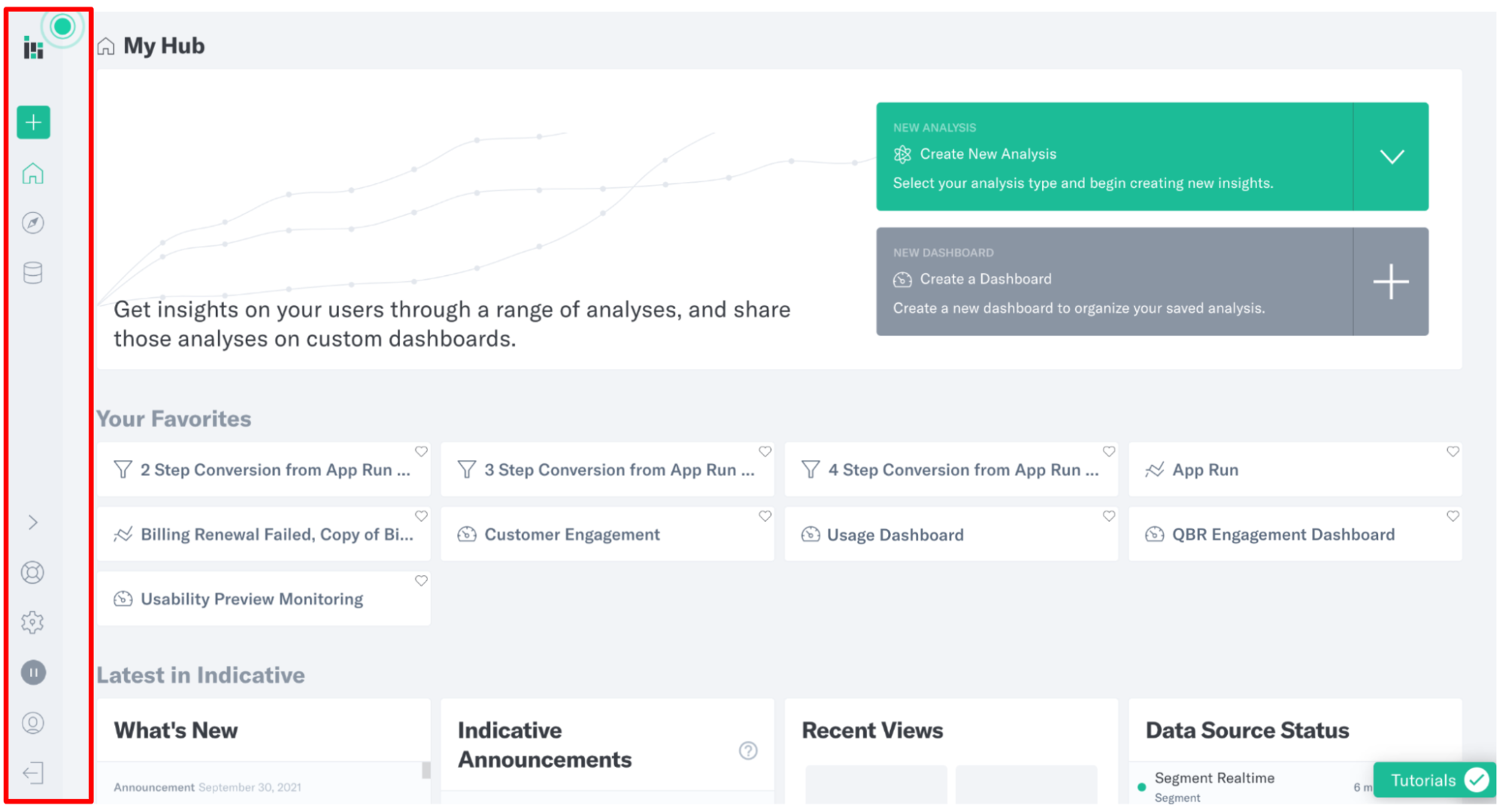
Next, there is more emphasis on use cases so it’s easy to find the answers to the questions you’re asking and know which Indicative tools to use for the problems you want to solve.
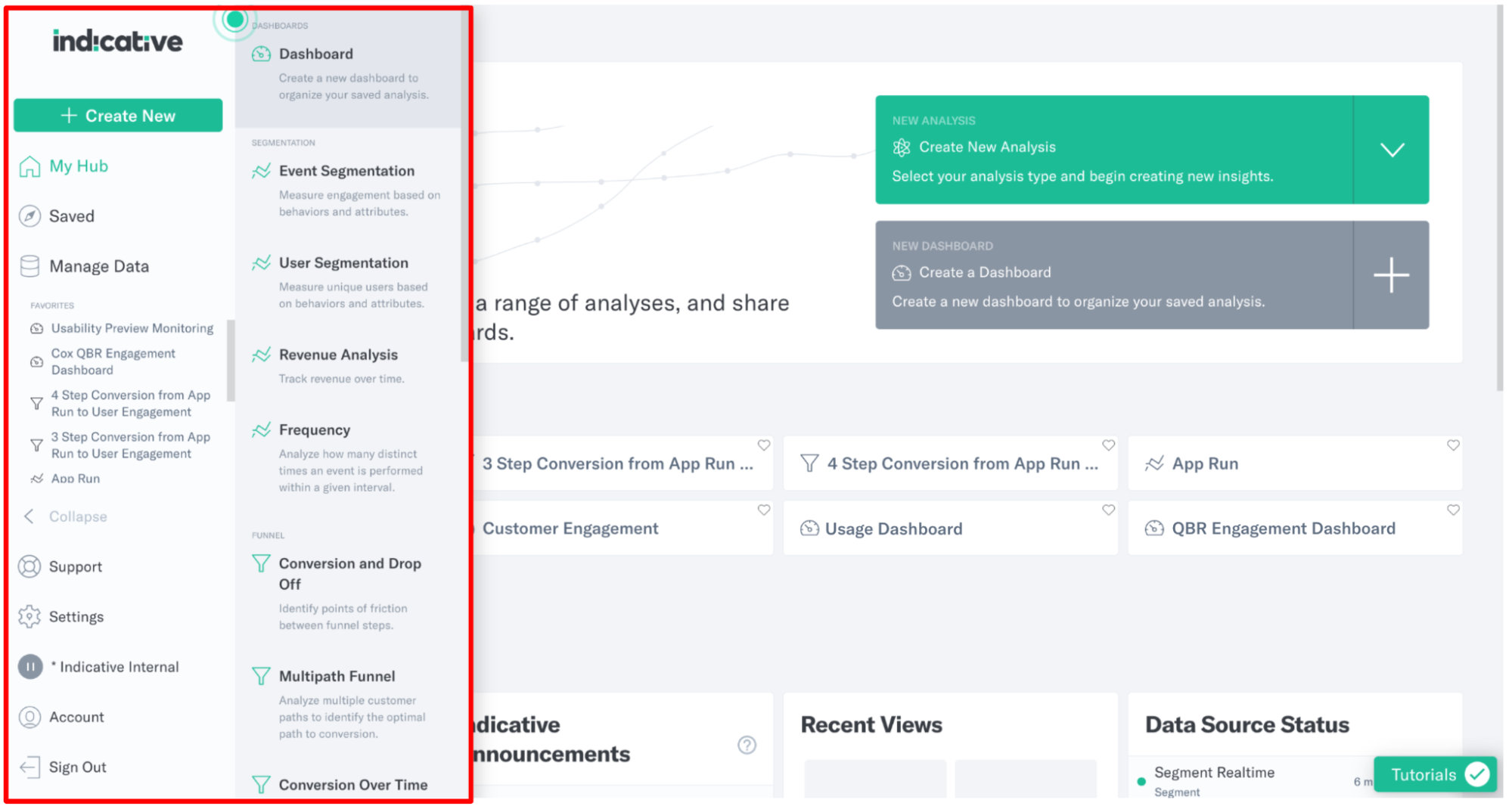
Lastly, you’ll notice “My Hub” looks a little different. That’s because we wanted to make room for you to seamlessly access Favorites and additional types of analysis. On “My Hub” and in the new navigation you can easily 1) Create a New Analysis, and 2) Create a New Dashboard.
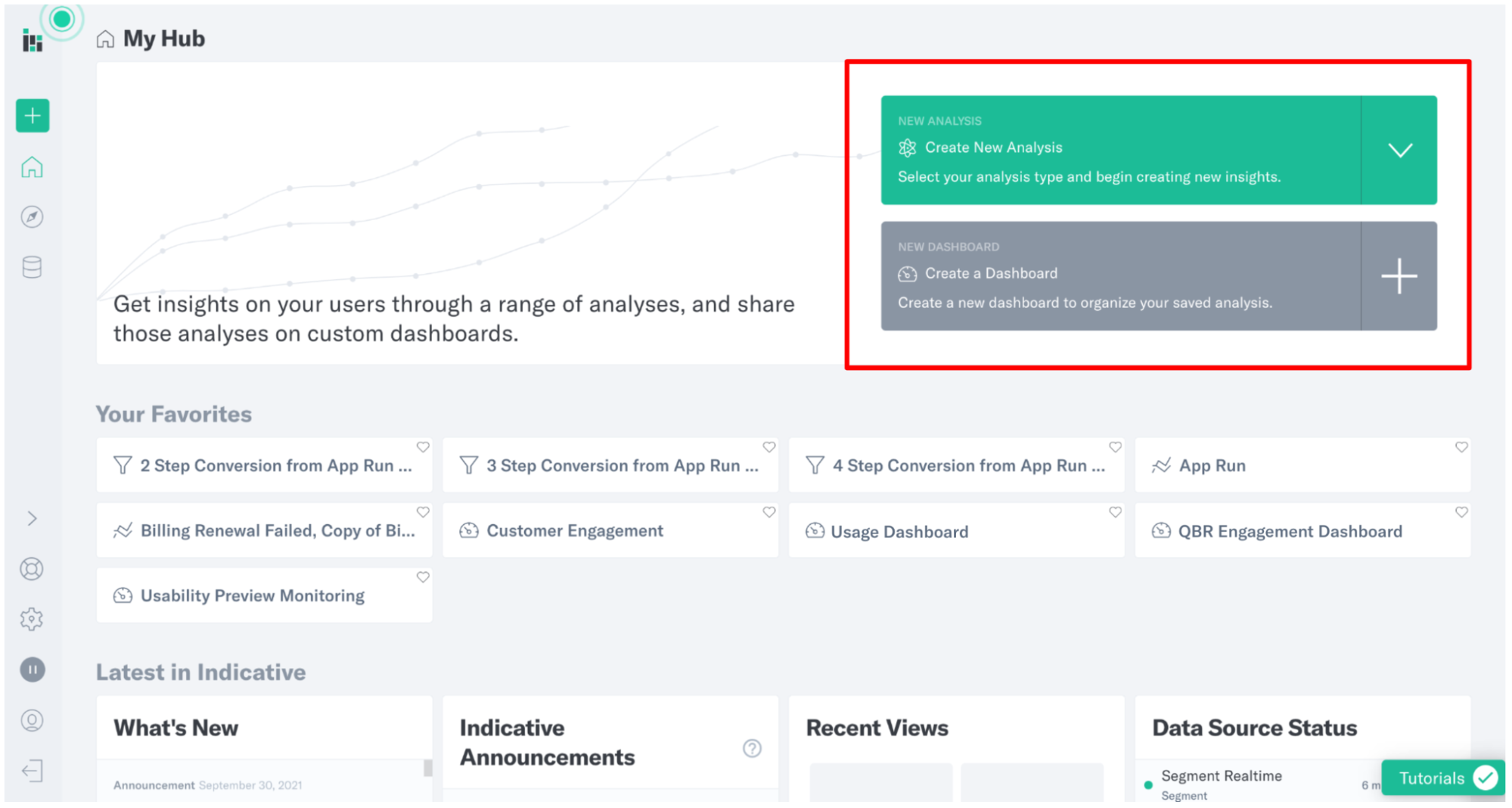
Favorite Your Analysis and Dashboards
If you’re running the same analysis often or checking a dashboard frequently, you can now “favorite” your analysis or dashboard and access it in one-click. Once you favorite an analysis or a dashboard, it will appear on “My Hub” and in your navigation for quick and easy access.
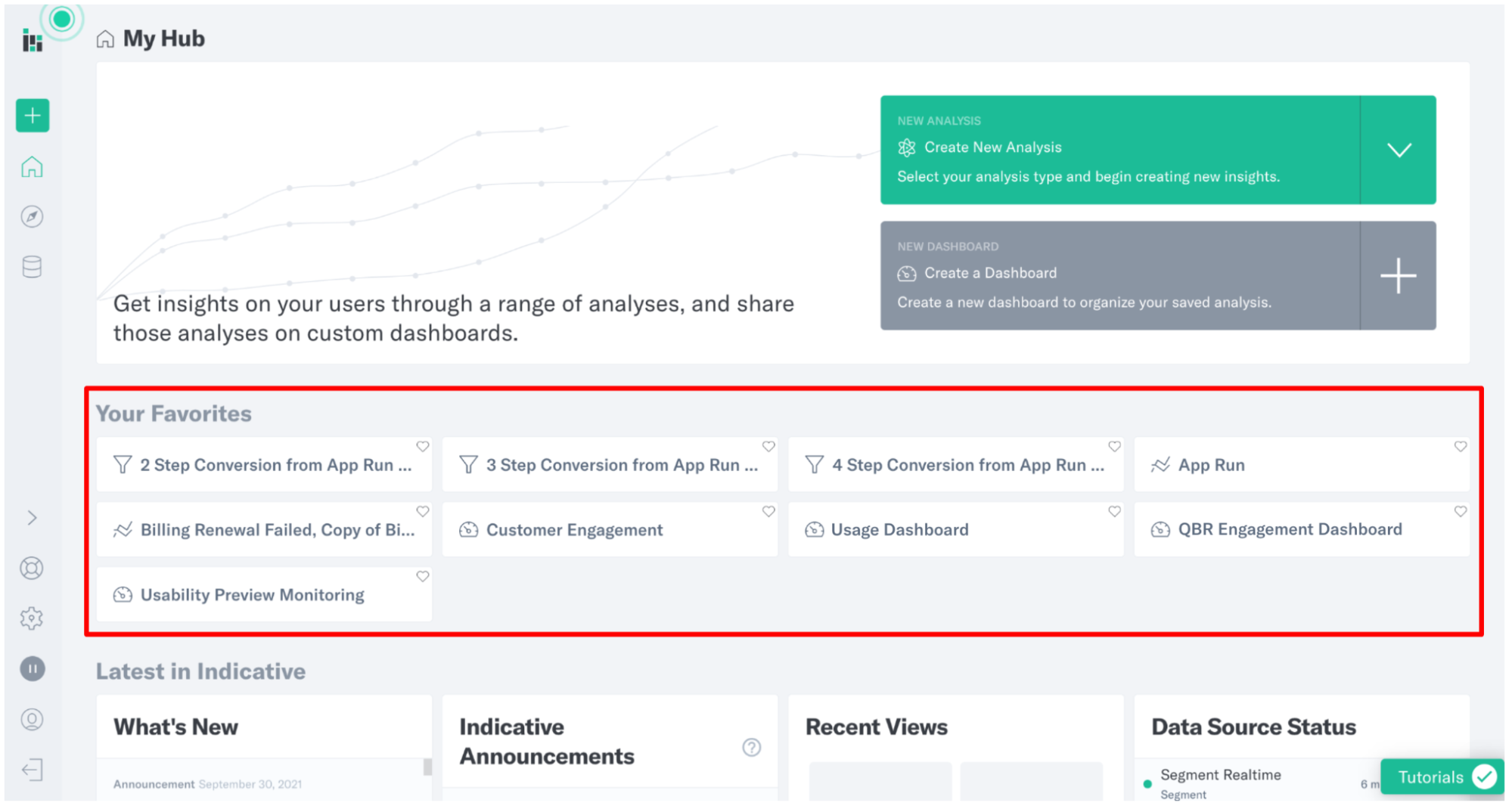
Updated Data Manager
We’ve made a clearer bifurcation between data management and organization/project management. Now, you can Create a Custom Event and a User Segment in the Data Manager (vs in an existing query). Go to the Data Manager in the Navigation. In the Events tool you’ll see an option to create a custom event, and in the User Segments tool you’ll also have the option to create a user segment.
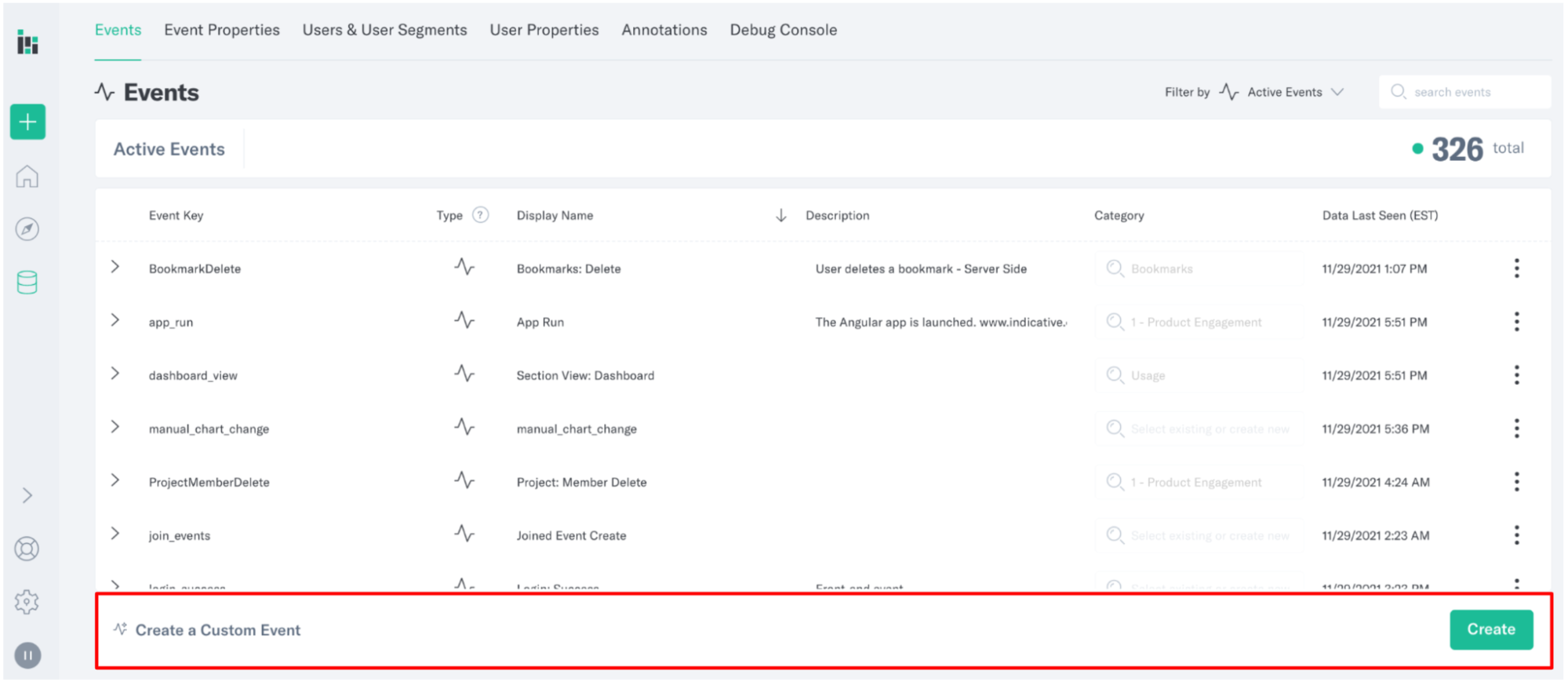
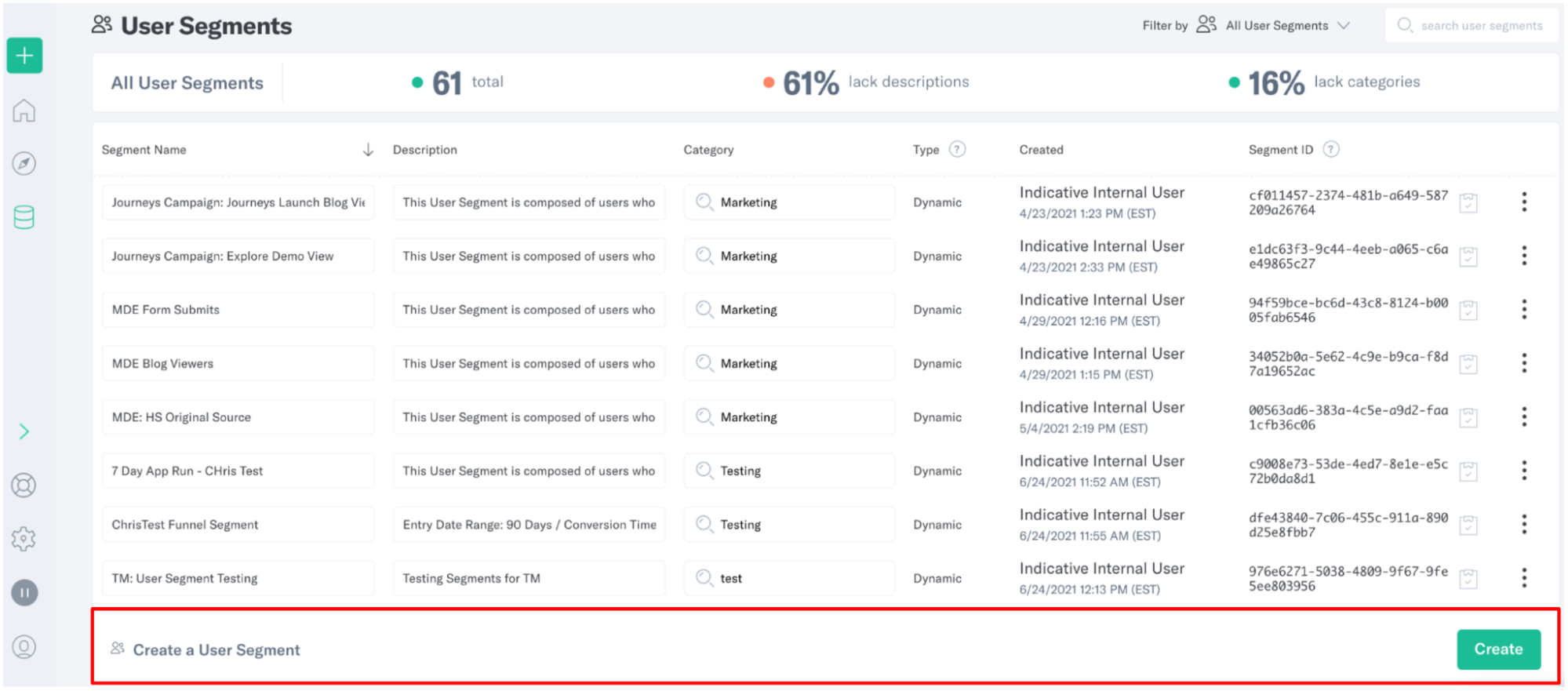
An Easier Way to Upgrade
On Indicative’s Free Plan and looking to upgrade to our Growth Plan? We’ve made it easier for you to do just that. As part of our ongoing efforts to create a fully self-service experience, you can now upgrade directly to a Growth Plan seamlessly from the app or through the pricing page on our website.
New Tutorials on YouTube
Did you know Indicative has a YouTube channel? If you’re new to Indicative and learning how to use a feature or want to know which tool can give you an answer to your question, we’ve created an entire library of videos to help. Videos are between two and six minutes long and will get you up and running on Indicative in no time.
What’s next?
Expect big news in the coming weeks. Hint: it has to do with our data warehouse integration. Stay tuned!



