Recently, Indicative CEO Jeremy Levy got together with Toucan Toco product lead Romain Duboc to talk about how organizations can use the analytics tools available today to build more data-driven products.
Jeremy and Romain shared their thoughts and advice on:
- Creating an analytics loop that allows for continuous iteration and innovation
- Where to start with Customer and Embedded Analytics
- How to build a sustainable culture of data-driven innovation
You can watch the full webinar recording here:
Read on below for a written summary of the webinar.
What are Customer and Embedded Analytics?
Customer Analytics
Customer analytics is the process by which business and product decisions are made using the data from customer behavior—usually with the goal of increasing customer activation, acquisition, engagement, and reducing churn.
In other words, Customer Analytics is the analytics of product.
As Peter Drucker said, “If you can’t measure it, you can’t improve it.” That’s the philosophy behind both Indicative and Toucan Toco. It’s that philosophy that drives us to create analytics tools that are better suited to today’s organizations.
See, data does exist inside traditional business intelligence (BI) tools, but these tools are poorly suited to answer questions about customer behavior. That’s, in part, because the technical bar to use them is too high, and it places data analysis and data-driven decisions out of reach for all but the most technical people.
Customer Analytics exists to correct that, by empowering everyone (from product to marketing to customer support) to quickly and easily perform analysis on the customer journey in your product and make intelligent decisions based on that data.
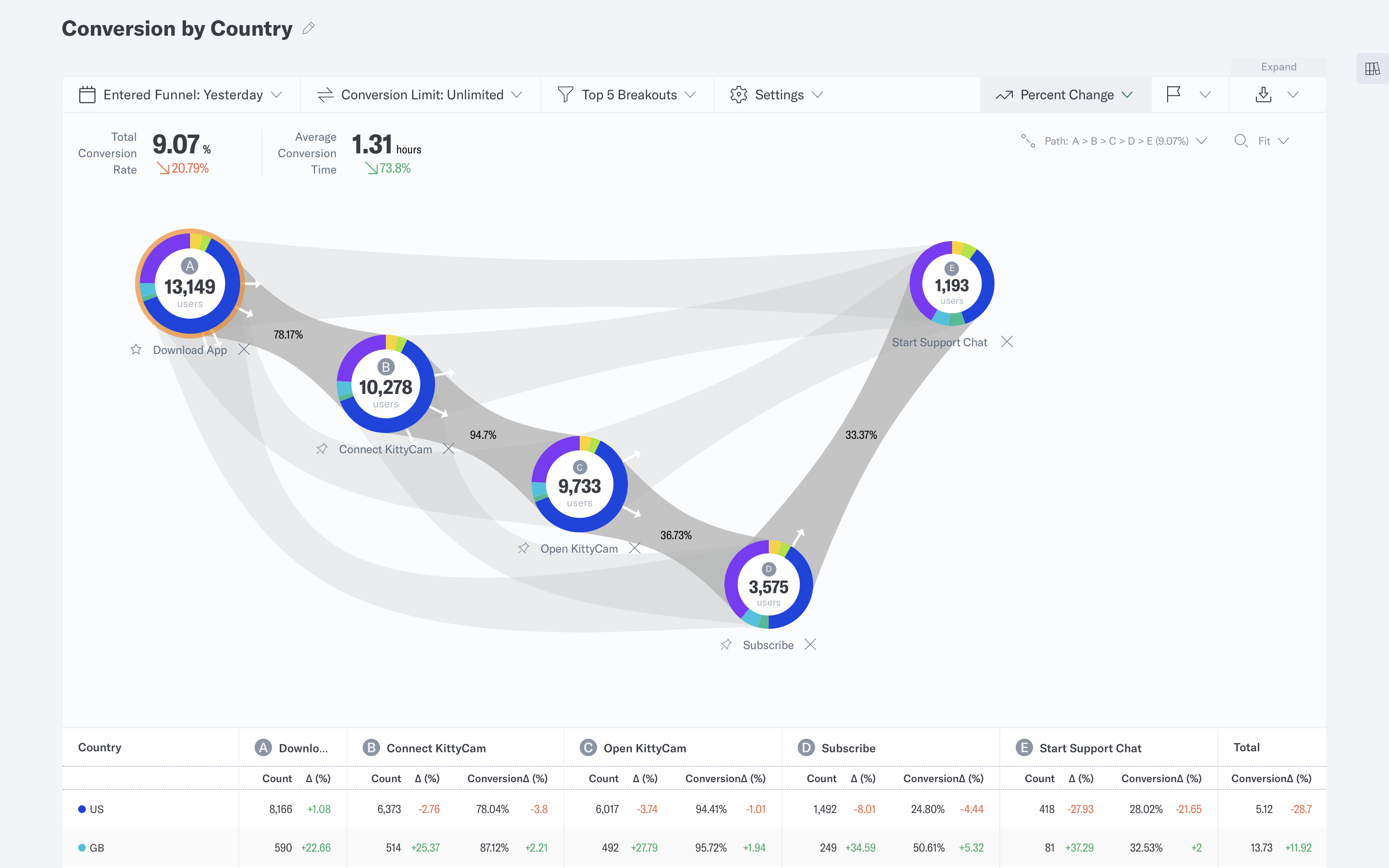
As Jeremy explains in the webinar, that democratization of data across the organization, across various teams and roles, enables businesses to more quickly recognize ROI and grow revenue. But don’t just take Jeremy’s word for it: McKinsey found that companies that use Customer Analytics report outperforming their competition in terms of profit nearly twice as often as companies that don’t leverage Customer Analytics.
Embedded Analytics
Embedded Analytics allows any software company to offer product data to their own users. As Romain explains in the webinar, today’s customers often expect robust analytics within nearly every software tool they use. Embedded analytics enables companies to include the dashboards, reports, and other analytics customers are looking for when analytics isn’t their core competency.
Being able to offer this kind of data to users is critical today because all decision-makers are under pressure to be data-driven. They expect the software they use to help them in making data-informed decisions. Embedded Analytics enables companies to help users make those decisions and prove ROI.
Using Data to Create an Analytics Loop
Before diving into building your data strategy, Jeremy and Romain suggest a framework for how to approach data and its use within your organization.
Being data-driven when it comes to product is about stating a belief about how your product works (or how you want it to be) and then validating that belief by running experiments to collect measurable, empirical evidence, and repeating this process.
The Customer and Embedded Analytics loop is simply a way of applying the scientific method iteratively in your product process. To be a truly data-driven organization means using tools, abilities, and, most importantly, culture to act on data. The analytics loop framework emphasizes action by breaking down business goals into bite-sized chunks that can be continuously tested and improved upon.
Jeremy shares an example of the typical subscription business, where they want to improve their registration conversion rate. Here’s how he breaks down the analytics loop in this case:
- Step 1. Make an observation: “Our registration completion rate is low.”
- Step 2. Ask a question: “Why is the registration completion rate where it is?”
- Step 3. Form a hypothesis, a testable potential answer to the question: “Users are dropping off during registration because we’re asking them to complete too many fields.”
- Step 4. Make a prediction: “Reducing the number of questions will increase registration conversion.”
- Step 5. Test the prediction and hypothesis by performing an experiment: “Let’s make a change to registration by only including the information that is critical to get users to the next step.”
- Step 6. Observe and iterate, using the results to make new hypotheses or predictions. Now, you’re back to steps 1 and 2: “How else can we further improve the registration conversion rate?”
The analytics loop is one way to foster a bias toward action and execution within your data strategy. To that end, Jeremy recommends running experiments in bite-sized chunks—smaller experiments are easier to understand, execute, and process.
Romain emphasizes taking a pragmatic approach to execution, noting there’s no right place to get started with your data—just start somewhere, then ship it and go from there.
Where to Start With Customer and Embedded Analytics
Define Your Key Metrics
The very best place to start with both Customer and Embedded Analytics is by defining your key metrics and KPIs, which will be different for every business. Ask yourself what the key metrics you care about are—in terms of your products, in terms of features, etc.
The common metrics Jeremy and Romain see many customers focus on include:
- User acquisition
- Engagement
- Churn
- Lifetime value
But identifying which of those matter to your organization is the very tippy-top of the iceberg. You need to define, in-depth, what those metrics mean to your business in particular.
For example, if your goal is to increase acquisition, you need to define the specific circumstances that define an acquired customer. Is a customer acquired when they fill in all the fields on your registration screen? When they pay you? When they validate their email or phone number?
The same goes for engagement. What does engagement mean to your team? Is it whenever a user opens the app? When they read a push notification or open an email?
Romain explains that defining your KPIs is also the best place to start with Embedded Analytics.
For example: If engagement is your primary goal, offering a better, in-app way for users to access their data can help you get users spending more time on your platform instead of somewhere else.
After all, your software is creating data—by moving from exporting raw data to static reports and dynamic insights, you can move data up the value chain.
Romain shares the example of Toucan Toco customer Onbrane: Their users are data-savvy, but for sharing data with manager-level decision-makers and investors, they needed a better experience than just exporting raw data. Analytics isn’t a core competency of Onbrane, but Embedded Analytics allows it to become a chief value-add—without forcing them to reinvent the wheel.
Detailing exactly what key metrics mean to your business should always be step 1. Step 2 is to publish your key metrics within the org—they should be accessible to anyone who may need to look at or use them. Establishing a baseline understanding of your KPIs helps to rally everyone around the same data strategy.
Develop a Tracking Plan
Once you have your key metrics defined, the next step is to develop a tracking plan. You’ll need to break down the KPIs from above. For each metric, determine the specific customer events you need to track.
For example, if you defined acquisition as a customer completing the registration process, you need to track:
- Registration screen views
- Completion of specific fields
- Validation errors
- Registration complete screen views
You also need to track specific properties and dimensions that can add color and context to user actions, including user and event characteristics. For example, on viewing the registration screen, you may want to track where the customer came from. For validation errors, you’ll want to know the field that encountered an error.
TIP: As Jeremy notes, “There is a temptation to throw in everything you can think of when it comes to a tracking plan. I would recommend avoiding that urge—the only thing worse than having no data is having garbage data. Depending on the circumstances, less is more. Especially when starting out.”
Building a Sustainable Culture of Innovation
Studies have shown that the biggest obstacles to creating data-driven businesses aren’t technical—they’re cultural.
It’s simple enough to describe how to inject data into a decision-making process. It is far harder to make this normal, even automatic, for employees. It requires a shift in mindset that can present a daunting challenge.
As both Jeremy and Romain emphasize, data-driven culture is top-down. It’s up to leaders like you to set the expectation that decisions need to have data to back them up.
The way to do that is to avoid letting data become an afterthought—data isn’t something your org should use to justify decisions post-facto. Your culture and decisions should be data-driven, not just data-backed. Using data from day one can be part of that, and it’s 100% doable with the scalability of most of today’s analytics platforms.
Jeremy suggests thinking about analytics in the same way you think about defining feature requirements—you wouldn’t ask an engineer to start writing code before you define the requirements or writing a user story.
Instead, make goal-setting and tracking analytics part of the process from the very beginning. One way to do that is to define your success criteria in advance and build (and publicize) the corresponding reports, dashboards, charts, etc. before you start the development process. That helps get everyone across the org thinking about a product through the lens of data, creates an easy way to measure ROI, and aligns the team around their objectives.
The last (and possibly most important) step in creating a sustainable culture around data is to make it easy for everyone to access. Data should never be scary or overwhelming for your team or your users. Invest in tools and training that empower even the most non-technical people in your company to easily and quickly use data.
Key Takeaways:
- Don’t be intimidated away from using your data—and don’t let your team or users be either
- Democratizing data access throughout your organization is the biggest step forward you can take
- Draw on existing tools that can make data easy to use
- Analytics should drive action—use the analytics loop to ship and iterate



