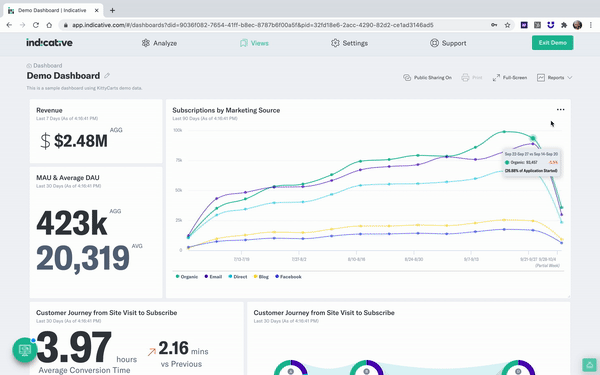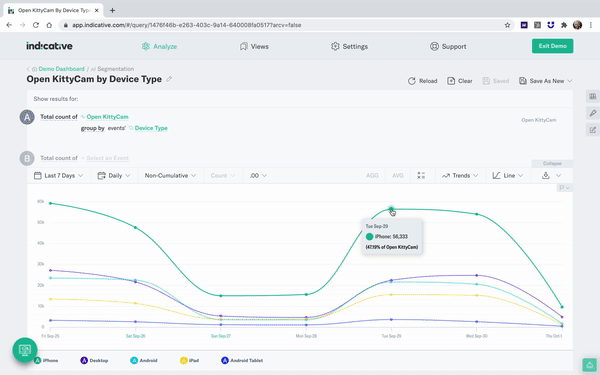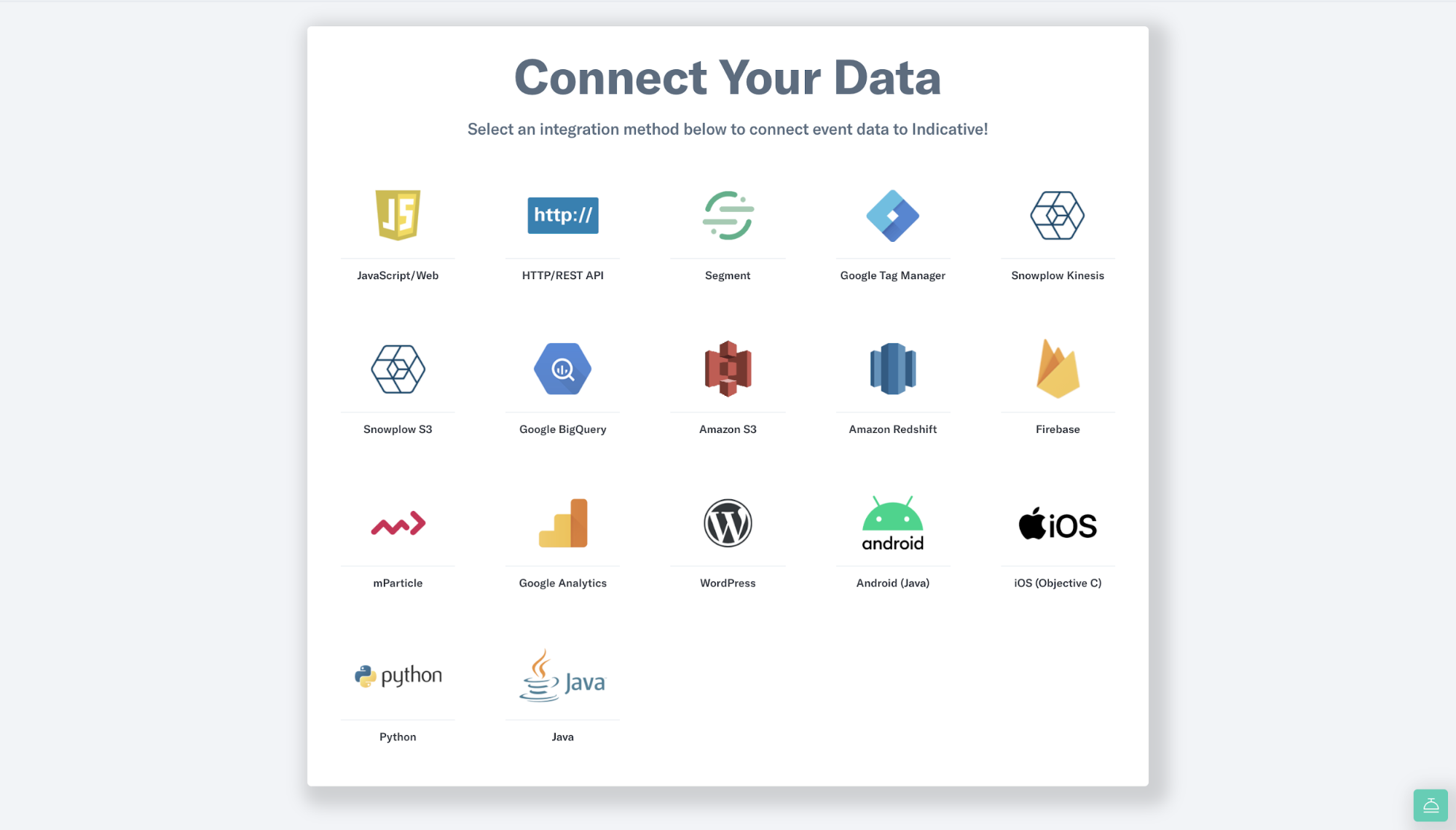Hello everyone! We hope you had a strong end to the quarter. Our team has been busy working on new features to help you. Check out what’s new:
✏️ Add Notes to Any Query
Save context, captions, or clarifications using query notes. Provide key information about your query through text or image. Query notes can be viewed in the query itself, or when your query is saved as a bookmark or to a dashboard. To use query notes, select the pencil icon to the right of the query builder or on a dashboard, open Widget Settings, then select Edit Query Notes. Indicative will also save a query summary that describes the query criteria. To view a query summary, open the menu in the top right corner of any dashboard widget, then select “Show Summary”. Read More
👥 Create a User Segment from Explore Users
You can access Users from within any of Indicative’s analytics tools to create a list of users who match the criteria of your query. Now you can easily create a user segment from this list with a simple click! To get started, select a query result, then choose Explore Users. Create a new user segment by selecting “+ New User Segment” in the top right. Read More
➡️ Data Sources / Connect Your Data
Add additional data using the all-new simplified Data Sources section. Indicative supports more than a dozen integration types to help you connect your data quickly and easily. Check It Out!
📓 Details for User Properties
“Details” is now available for user properties in User Properties settings. Want to know which events are associated with a user property? Select Settings, then User Properties to start exploring. Check It Out!
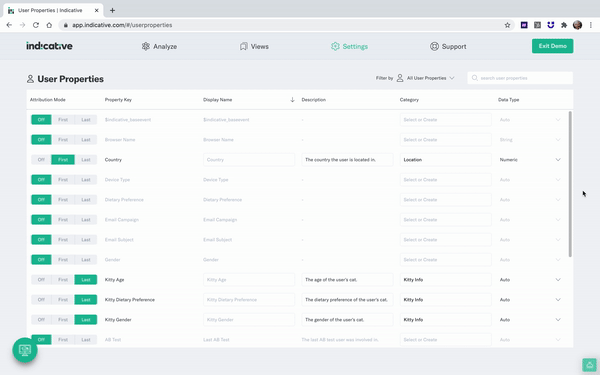
📙 Data Dictionary Updates
The Data Dictionary can be used as a reference guide for your project’s events, event properties, user properties, and user segments. We updated the dictionary for easier navigation and to access Details about each item. Click on an item to view Details. Coming soon: edit your items within the Data Dictionary. Read More
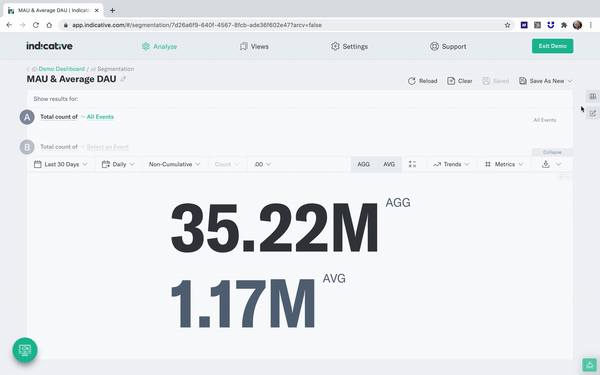
📈 Event Count Monitoring
Keep track of the volume of events you’re sending to Indicative in real-time. Check out the new Event Usage widget on the Welcome Page to observe your organization’s event usage over time, as well as progress toward your event usage limit. This is currently available only for real-time integrations.
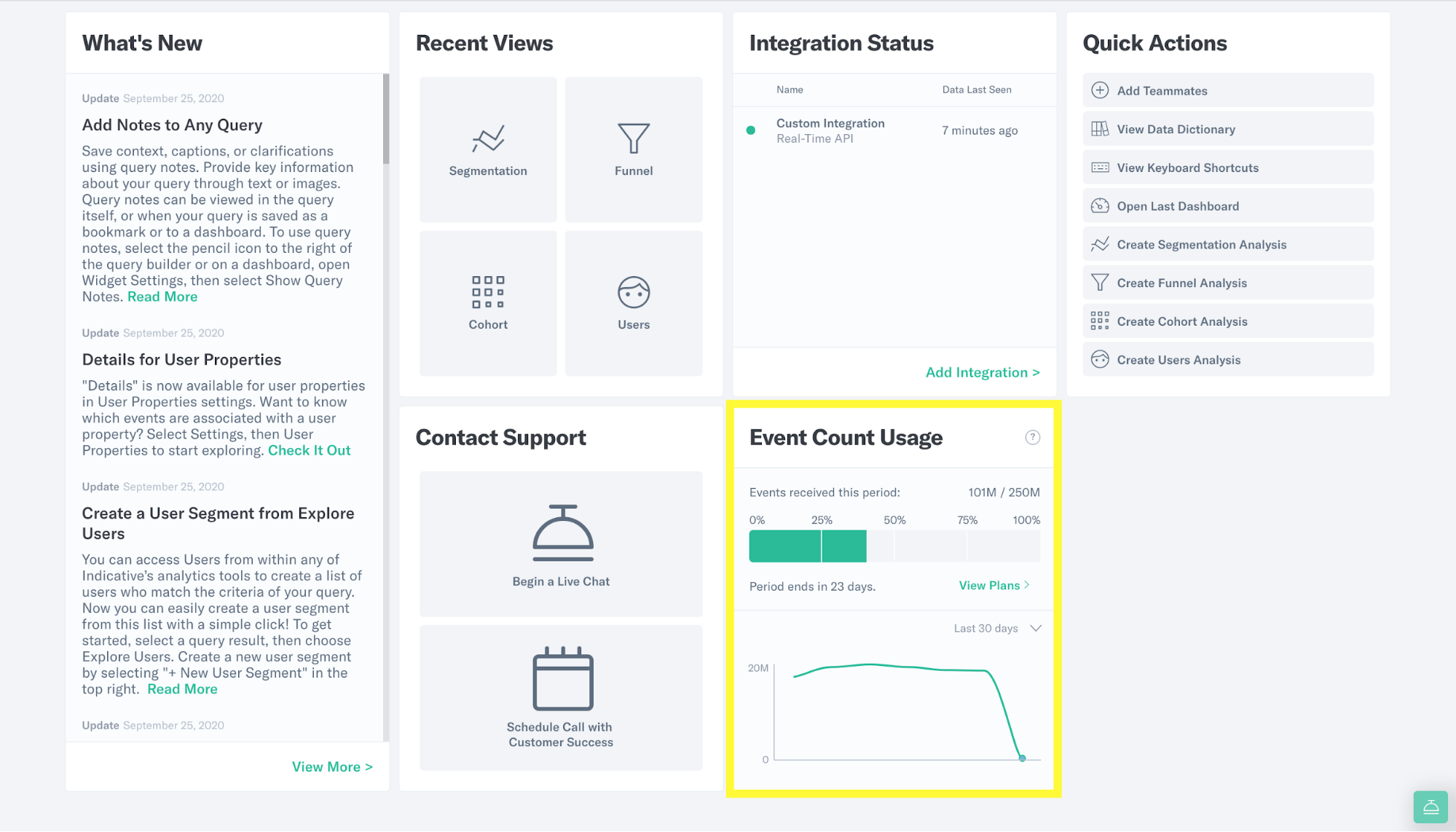
We also released a bunch of smaller bug fixes and improvements, including:
- 🔍 Explore Users who dropped off between steps of a Funnel
- 👀 Browse items by type in all filter dropdowns
- 🏷️ Refreshed Cohort tooltips
- 🧠 Intelligent project creation
- 🔗 Unique URLs for all queries
Try out all of these exciting new features by exploring our new Public Demo or logging into your account today! As you know, we love customer feedback. You can help us improve our tools by sharing your thoughts here or by contacting us using the help button in the lower right corner of your browser.
Thank you and happy analyzing!