Mixpanel and its competitors offer a powerful way for product teams to gain more insight into their users and how they move through products—giving PMs the data they need to do things like:
- Boost conversions
- Improve onboarding and accelerate adoption
- Reduce churn and increase retention and lifetime value
In other words, the tool enables product managers to build better products and grow revenue, but it isn’t the perfect solution for every team.
Below, we explain some of the shortcomings with Mixpanel that often lead customers to seek out better alternatives. Then, we break down the top 20 best Mixpanel alternatives for a variety of use cases.
What’s the Difference Between Mixpanel vs Segment?
In our experience, there’s often confusion around the difference between Mixpanel vs. Segment and how analytics and event tracking tools differ from customer data platforms.
A customer data platform (or CDP), Segment helps users manage customer data—collecting, cleaning, and otherwise controlling it. CDPs pull together all the data your customers generate across the various systems and platforms you use, including both first- and third-party data.
While Mixpanel offers their own SDK for event tracking, its purview is much narrower than a CDP. It tracks only first-party data generated when customers interact with your website, app, or other digital product.
Because CDPs collect data from a broad array of sources—across devices and channels—and bring it all together, they enable you to create a single holistic, unified view of your customer. They also make that unified view available to other systems and analytics tools or analytics platforms that connect with your CDP or data warehouse (where the data gets stored).
That’s why it’s so important to choose a Product Analytics tool that connects directly with your data warehouse—so you can break down the silo and put holistic customer data directly at the fingertips of everyone in the organization.
Mixpanel Is Better Than Google Analytics...
Most companies today use Google Analytics in some capacity. For some teams and use cases, that’s enough, but other teams need additional analytics tools to complement GA and make more in-depth analysis possible. In fact, we have a whole write-up on this concept in our recent google analytics alternatives guide.
However, in short, google analytics was built primarily for web analytics, to help marketers measure website performance, and it’s great at that—but it can’t answer all the questions product managers, marketers, and data analysts have about customers and how they use your product.
Because of the way Google tracks sessions and users, it’s almost impossible to get a holistic look at customer behavior throughout the customer journey and across multiple devices. Still, many teams wind up trying to contort GA into doing things it wasn’t designed to do.
That’s where Mixpanel and its alternatives come into play—as an addition to your data stack, not a replacement for GA. Product Analytics tools like Mixpanel are built for product and marketing teams and designed to provide the user behavior and product usage data you need to build better products and campaigns.
That enables you to answer questions like:
- Who are my most engaged customers?
- What path do they take through my funnel?
- How do my best users behave inside the product?
- What does my most profitable conversion path look like?
...But Mixpanel Has Its Shortcomings, Too
Today’s data stack includes a number of tools that are affordable and accessible for companies of every size and budget, and the cloud data warehouse has emerged as the gravity well and source of truth that brings all of a company’s data into one central location.
While Product Analytics tools can be incredibly powerful, they’re just one part of that modern data stack, and their value depends on the quality and completeness of the underlying data.
Mixpanel doesn’t directly integrate with cloud data warehouses—that’s one of the biggest weaknesses of the tool. Mixpanel users have to choose between using a separate customer data platform (CDP), implementing Mixpanel’s own SDK, or settling for analyses that aren’t based on reliable, complete data.
When you can’t integrate directly with your warehouse, concerns around data quality—like duplication of data collection, mismatched event counts, and data errors—and governance arise. Additionally, as a non-technical user it is almost a requirement to have the help from a technical team who understands sql if you’re looking to take advantage of their pipeline add-on service.
Note: that’s why Indicative prioritizes data warehouse integrations (we’re the only Product Analytics solution that does connect directly to your data).
Beyond that, Mixpanel customers report a handful of other challenges like:
- Extensive technical setup and ongoing maintenance
- No mechanism for QAing your data setup to ensure data accuracy and quality
- Minimal support
- Problems with mobile event tracking
- A clunky user interface
Mixpanel Alternatives for Every Use Case
The challenges above often lead Mixpanel users to seek out other alternatives like the ones we highlight below, including solutions for:
- Product Analytics
- Website analytics
- Customer experience analytics
- Customer journey analytics
- Mobile analytics
- Open source analytics
Product Analytics
Product Analytics tools are designed to help teams build better products and drive product-led growth. To do that, you need to deeply understand who your users are and how they move through your website or app. With that data in hand, a Product Analytics tool like Indicative, can help you discover:
- Your best, most engaged customers
- The journey they take through the funnel
- How they move through your product, where they get stuck, and why
- The most profitable paths to conversion
With that knowledge, product teams can build better products that customers love (and happily pay for), reduce churn, and grow revenue.
Note: you can find our full guide to Product Analytics here.
Indicative
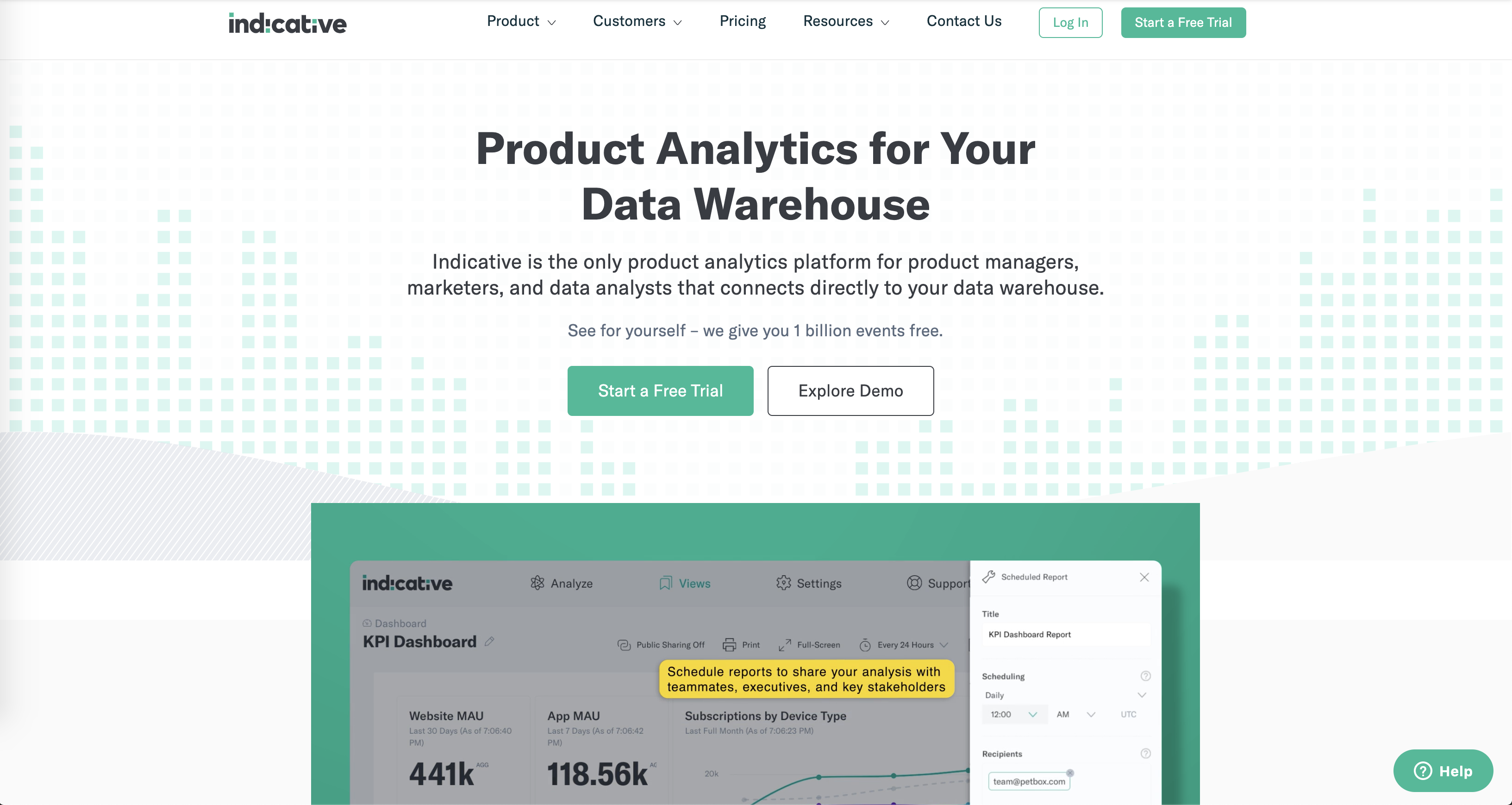
Indicative price: Limited free plan/free version and first 25 million events free; paid plans start at $249/month for unlimited users and access to all features
Indicative is the only Product Analytics solution that connects directly to your data warehouse. The tool gives product managers, marketers, and data analysts a full, holistic view into who their users are, how they behave in and use the product, and what makes them convert.
Users get access to tools like our unique multipath funnel, customer journey analysis, and cohort analysis, among other features. Through these, Indicative makes it easy for product teams to build products customers love (and pay for!). Plus, it helps PMs create product-led growth by eliminating churn, growing retention, converting more upgrades, and boosting revenue.
Key features:
- Multipath funnel and customer journey analysis
- Cohort analysis and segmentation
- Direct data warehouse integration
- Dashboards and reporting
- Great user experience (as reported by current users on G2)
Use cases:
- Explore what your customer funnel really looks like, uncovering the steps customers take to conversion
- Find out who your best customers are and identify trends in their demographics, behavior, usage patterns, and more
- Optimize retention and lifetime value (LTV) by identifying churn triggers you can eliminate
- Build your product roadmap by prioritizing the features that drive active usage, upgrade conversions, and retention
Amplitude
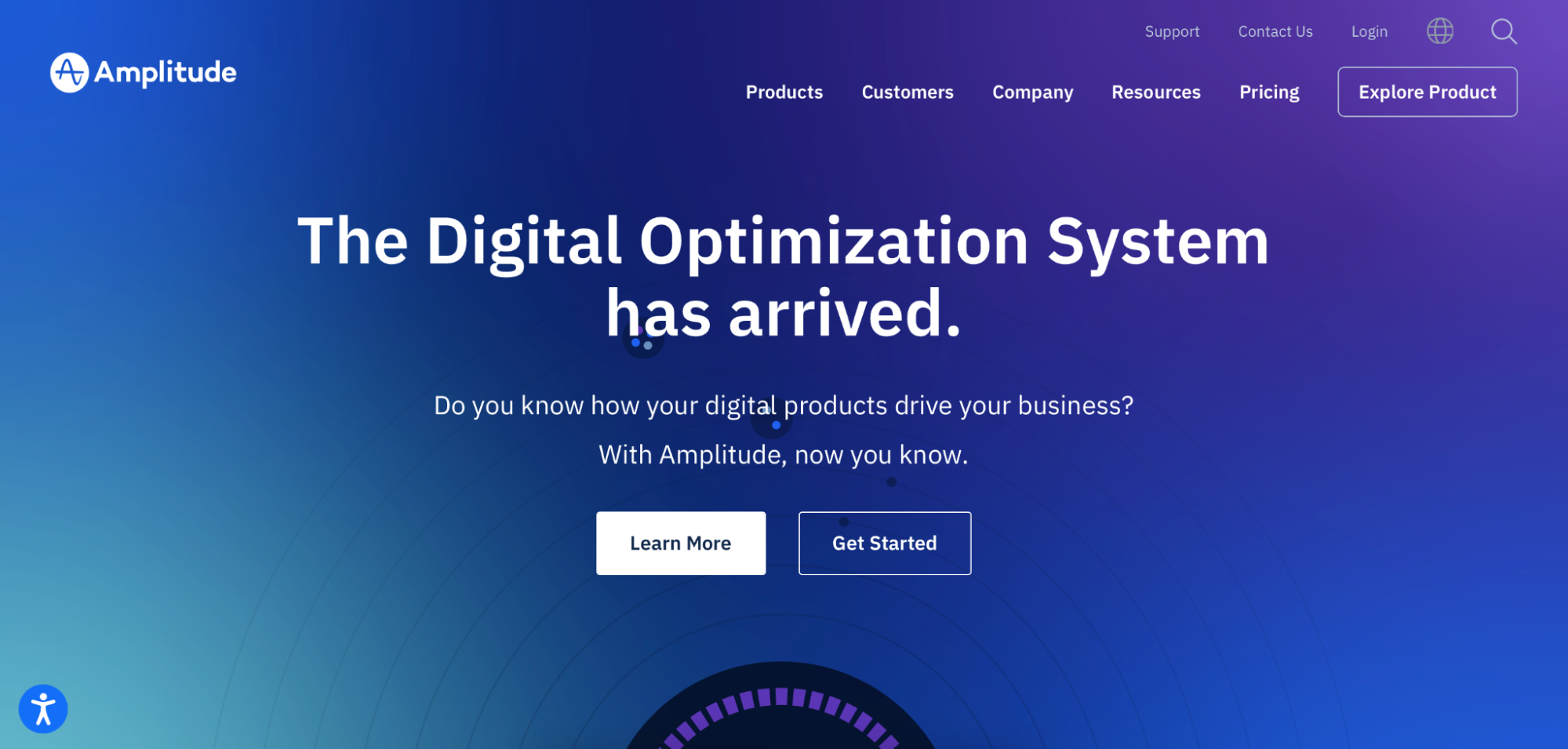
Amplitude price: Limited free plan; contact Amplitude for details on paid plans
Amplitude is one of the most direct alternatives to Mixpanel. With a focus on product teams, the Analytics product features tools that shed light on customer behavior and product usage. Plus, users can draw on Amplitude’s other products—Recommend and Experiment—to build a product iteration loop.
Key features:
- Behavioral analysis
- Conversion and retention analysis
- Funnel analysis
Use cases:
- Boost engagement and retention
- Design your product roadmap
- Build for conversion
[Who are Amplitude competitors? Check back soon for our full list of alternatives to Amplitude.]
Pendo
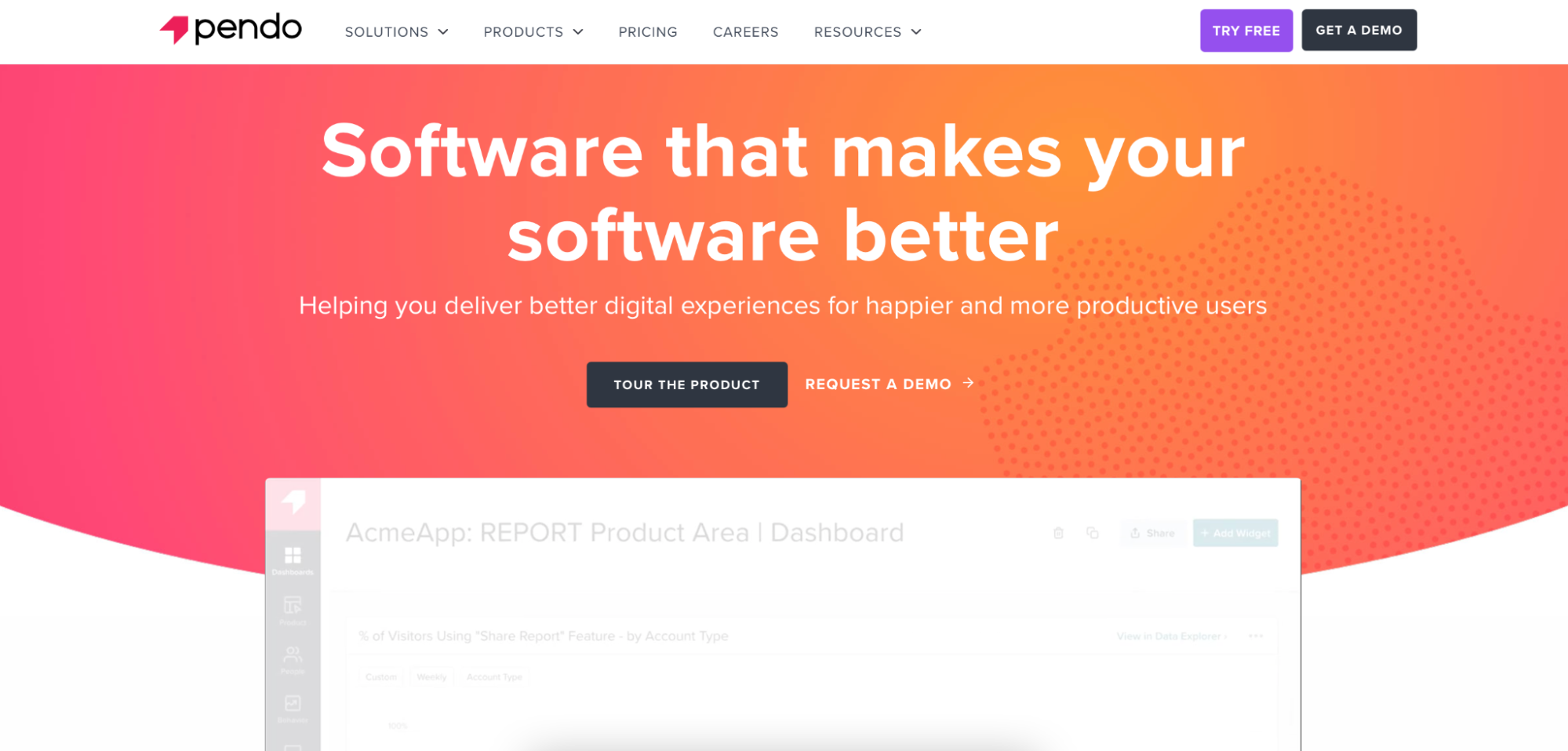
Pendo price: Limited free plan; contact Pendo for details on paid plans
Here’s the difference between Mixpanel versus Pendo: the latter is all about driving product adoption. Analytics features similar to Mixpanel’s are a key part of that for Pendo, but the app also offers tools to action what you learn from tracking user journeys and behavior. Users can collect direct user feedback and create in-app guides to help onboard new users and encourage adoption- and retention-driving behaviors.
Key features:
- Autocapture
- User journey tracking
- In-app guides
Use cases:
- Optimize your onboarding process
- Speed and increase product adoption
- Boost customer retention
Heap
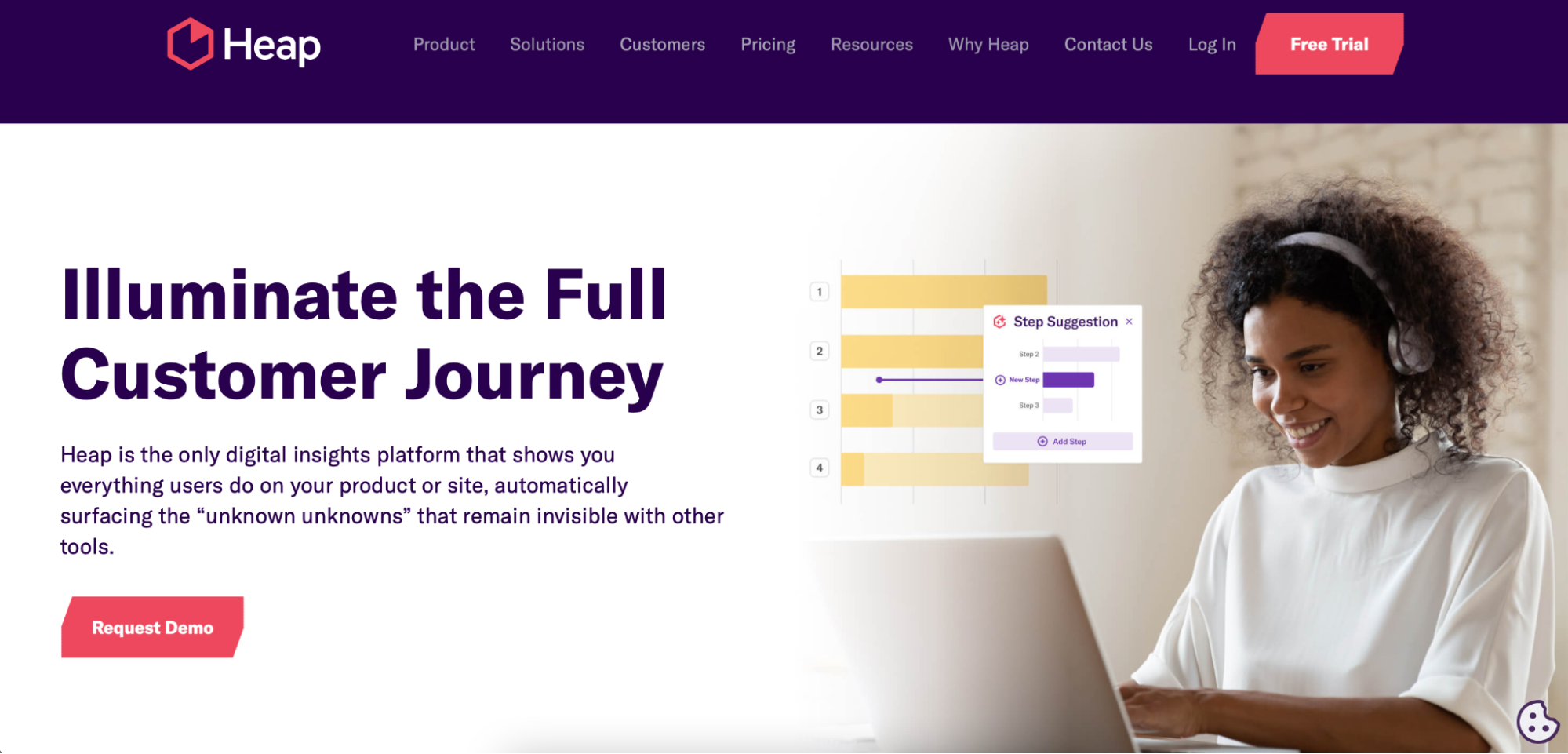
Heap price: Limited free plan; contact Heap for details on paid plans
Heap bridges the gap between an analytics tool and a CDP. The company offers a number of solutions, but their biggest differentiator from Mixpanel is autocapture, which automatically tracks every event on your site or app. The Explore tool makes it easy to visualize data, build out user funnels, and track retention.
Key features:
- Autocapture
- Funnel analysis
- Retention analysis
- Paid marketing reports
Use cases:
- Funnel conversion rate optimization
- Improve ecommerce conversions
- Explore user paths
Pyze
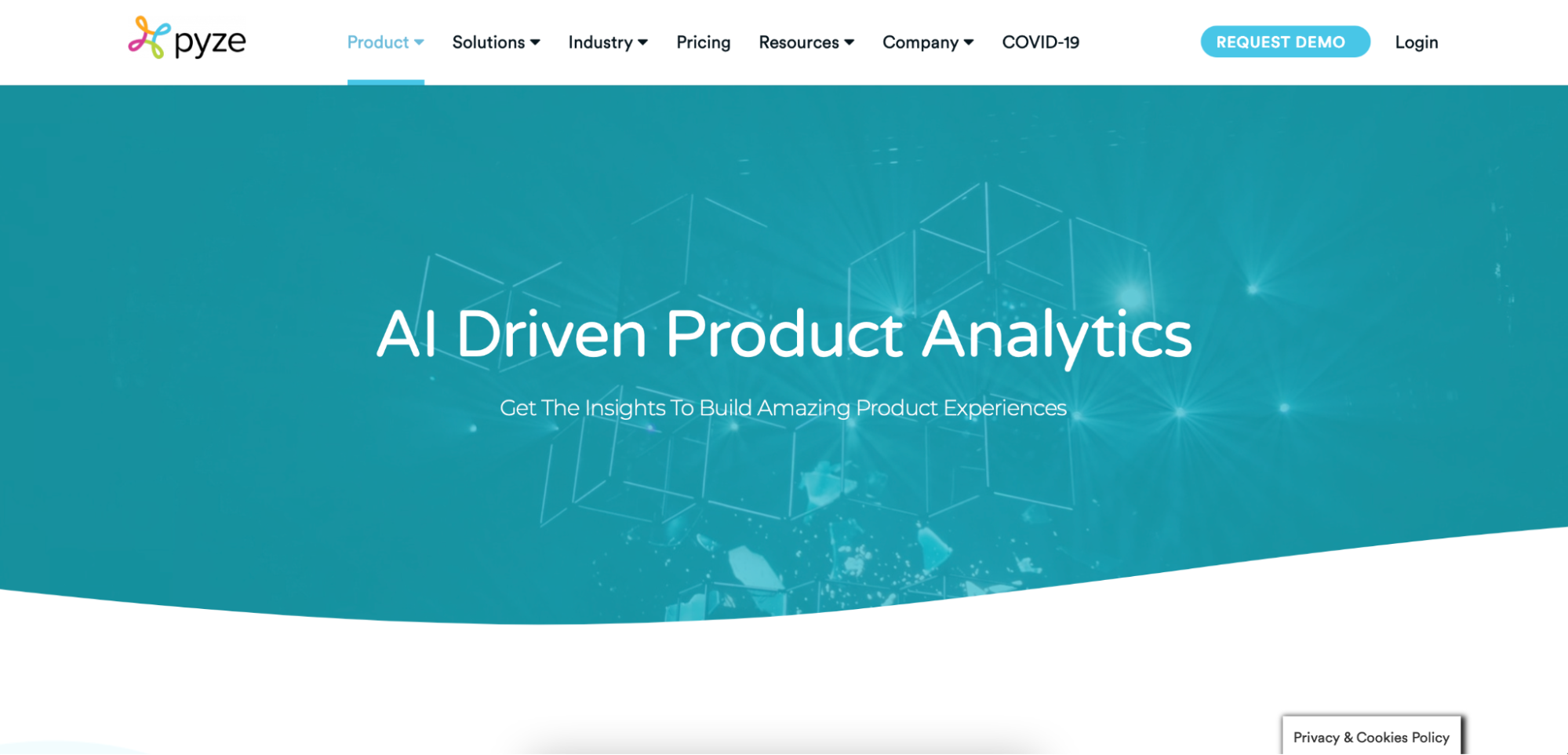
Pyze price: Contact Pyze for pricing
Pyze promises AI-driven Product Analytics. The tool automatically tracks customer journeys—even across apps—making it easy to identify bottlenecks and opportunities to optimize conversion. Features for cohort analysis and segmentation help you dig into your users and identify patterns related to drop-off.
Key features:
- Dashboards
- Conversion funnels
- Screen path analysis
- Segmentation
Use cases:
- Task-focused visualization of user journey across apps
- Identify leakage and drop-off points to optimize
- Use Machine Learning to predict customer paths
Website Analytics
The tools below help analyze website performance with a focus on acquisition. Consider them upgraded versions of Google Analytics.
Google Analytics 360
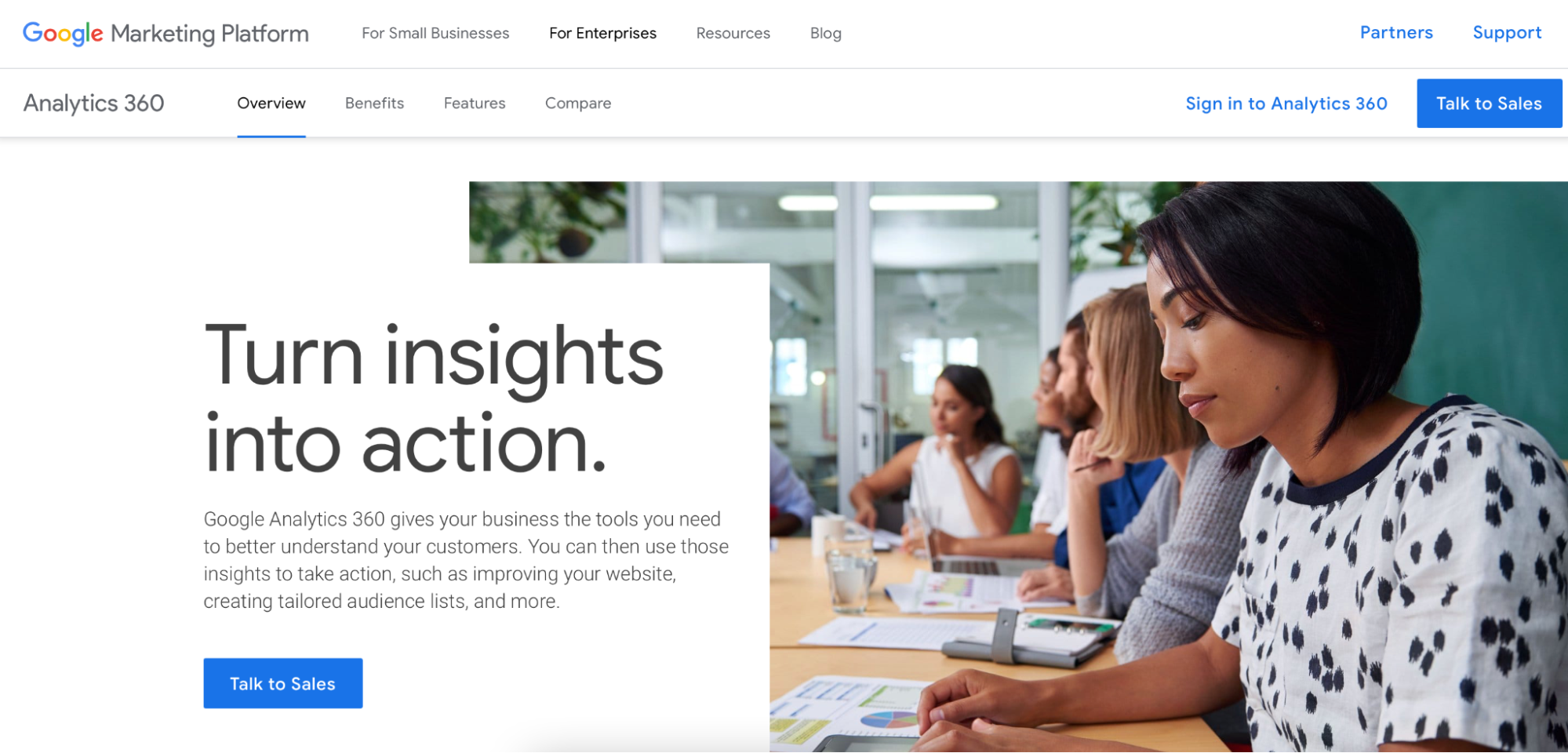
Google Analytics 360 price: Starts at $150,000/year
In addition to the free Google Analytics product, the company also offers Google Analytics 360—an upgraded version that includes more in-depth reports and access to enterprise-level features like additional customization, a BigQuery integration, and SLA. For Google Analytics users, it’s an easy switch to 360, but comes with a hefty price tag.
Key features:
- BigQuery integration
- Advanced, customizable funnel reporting
- Advanced attribution modeling
Use cases:
- Identify acquisition sources
- Get in-depth website traffic data
- Customize goals and conversion events
Acoustic Insights

Acoustic Insights price: Contact Acoustic for pricing
Acoustic Insights (formerly IBM Watson Customer Experience Analytics) is a great Mixpanel alternative for exploratory web analysis. The tool centralizes user interactions across devices and sessions, helping create a universal customer profile. From there, users can see the full customer funnel and identify all the touchpoints that impact conversion and diagnose opportunities to optimize conversion, abandonment rate, and more.
Key features:
- Digital analytics
- Customer journey analytics
- Behavior analytics
Use cases:
- Build a detailed customer profile
- Find the most effective path to conversion
- Diagnose and fix abandonment
Adobe Analytics
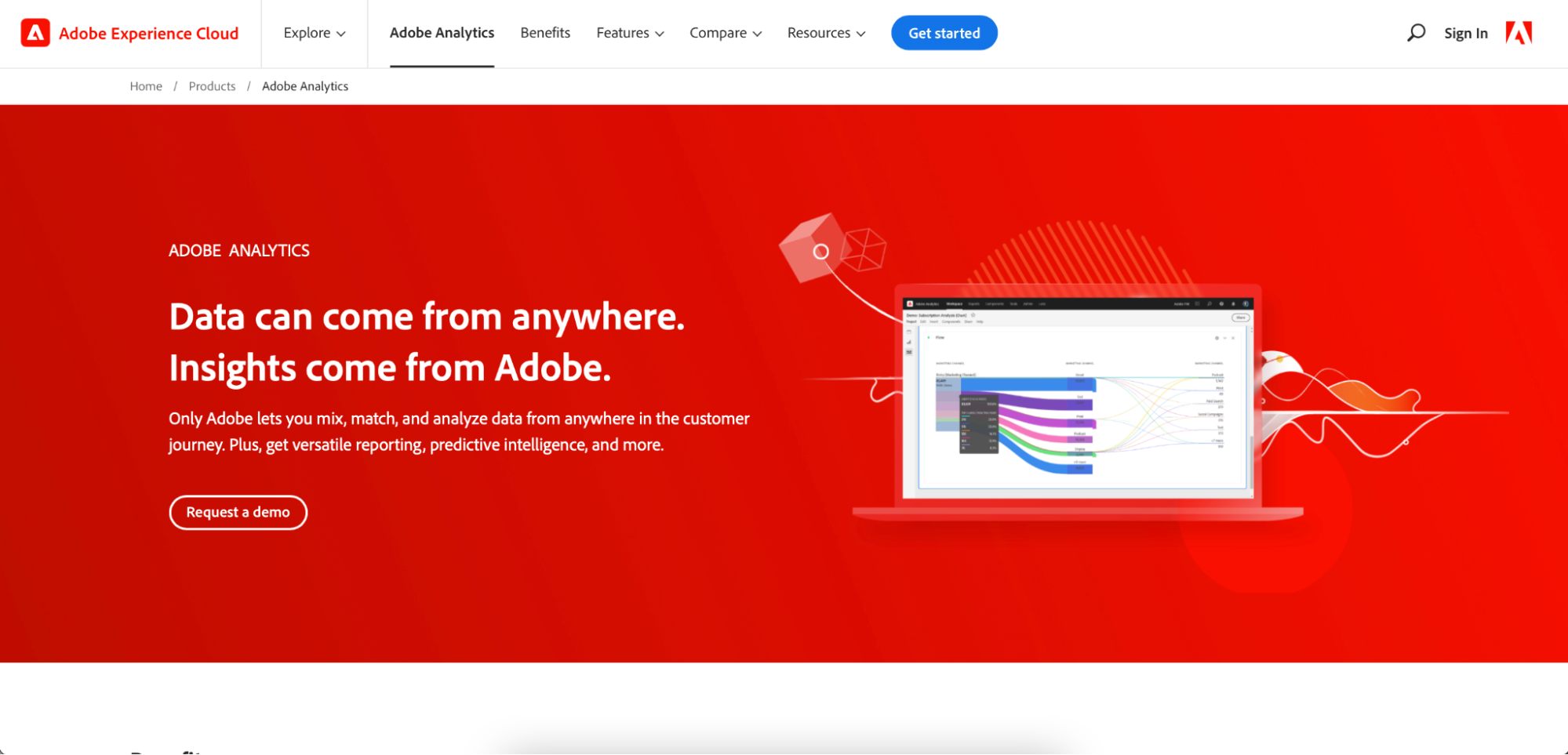
Adobe Analytics price: Contact Adobe for pricing
Adobe Analytics is an enterprise-friendly alternative to Mixpanel. If you spring for the full analytics suite, you get web analytics, marketing analytics, attribution, and predictive analytics. The tool promises to bring together web data that often winds up siloed, making it easier to get a holistic view of your users.
Key features:
- Multi-channel data collection
- Custom variables
- Flow analysis
- Advanced segmentation
Use cases:
- Bring marketing and web analytics under one roof
- Develop and monitor attribution models
- Identify your best, most valuable customers
Customer Experience Analytics
Using features like session replays and customer surveys, these customer experience analytics tools help give product, marketing, and support teams a deeper understanding of, and empathy for, the customer’s experience.
FullStory
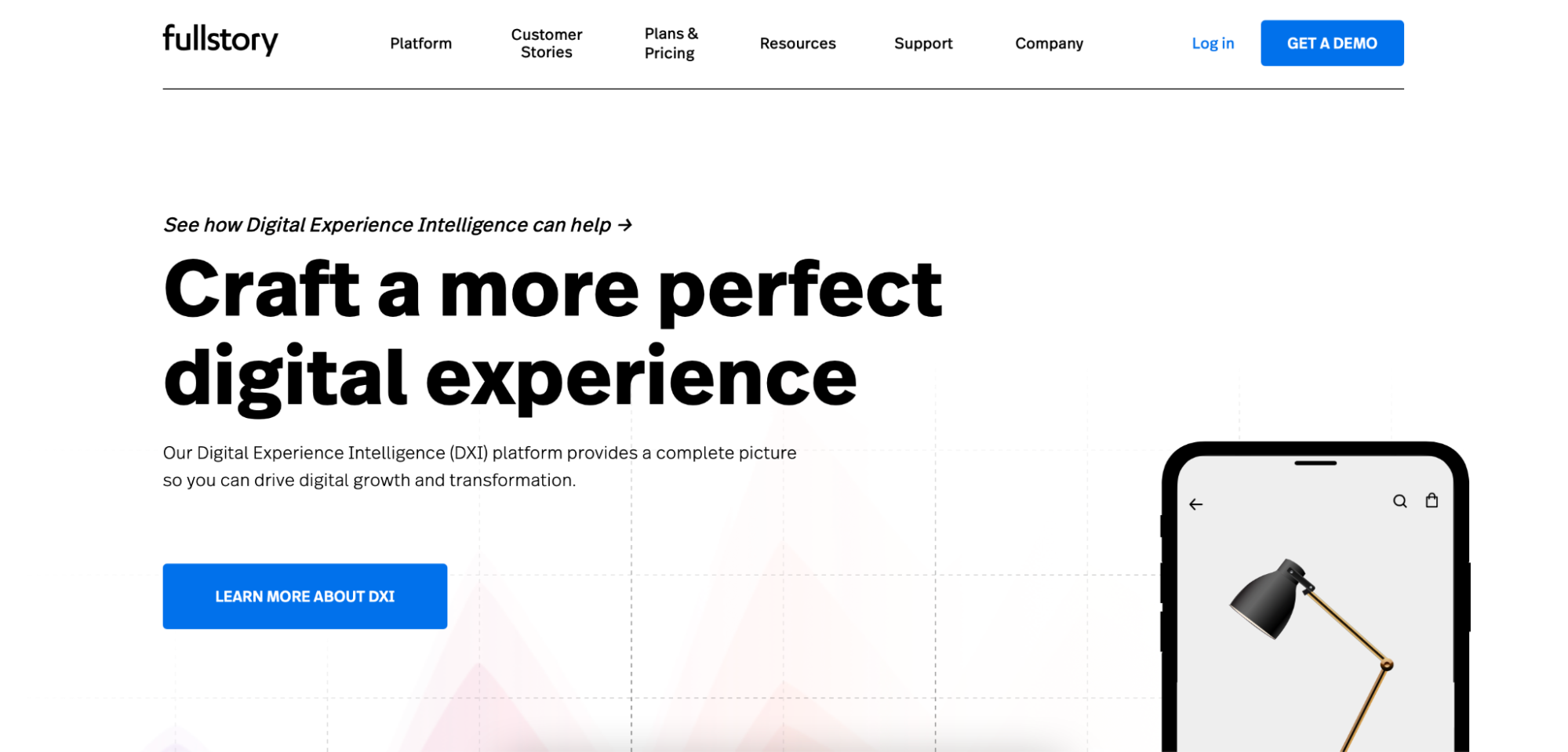
FullStory price: Limited free plan; contact FullStory for details on paid plans
FullStory is all about optimizing the end-to-end digital experience for customers. Unlike similar UX-focused tools, FullStory caters to engineers and support teams, making it easy to identify and troubleshoot bugs and contextualize customer issues through session replays and recordings.
Plus, FullStory uses Machine Learning (ML) to proactively suggest product changes that can improve the customer experience.
Key features:
- Session replay
- Heatmaps
- Event funnels
- User trends
Use cases:
- Increase conversion and revenue
- Troubleshoot and fix product bugs
- Retain more customers with an improved digital experience
Hotjar
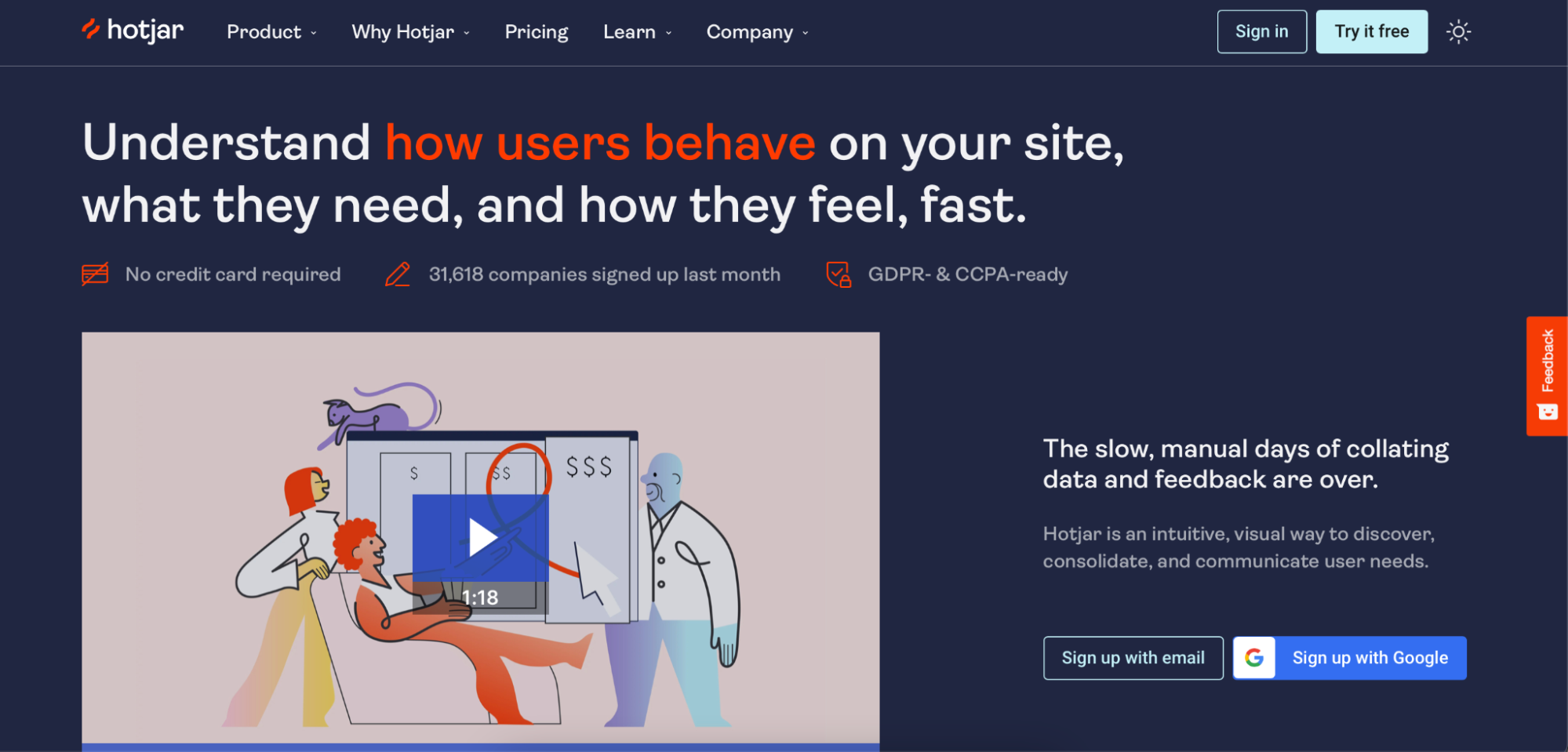
Hotjar price: Limited free plan; paid plans start at $39/month
Hotjar offers a number of features aimed at helping users better understand customer behavior and the why behind it.
With heatmaps, Hotjar users can get a high-level view of aggregate customer behavior, then watch real session recordings to add context. Surveys and an incoming feedback widget help probe customer behavior and bring in direct feedback on specific parts of the customer experience.
Key features:
- Session replays
- Heatmaps
- Surveys and incoming feedback
- Cohort analysis
Use cases:
- Map the full user journey to help identify patterns and trends in behavior
- Identify and diagnose points of friction in your customer experience
- Hear directly from customers to streamline troubleshooting
Gainsight PX
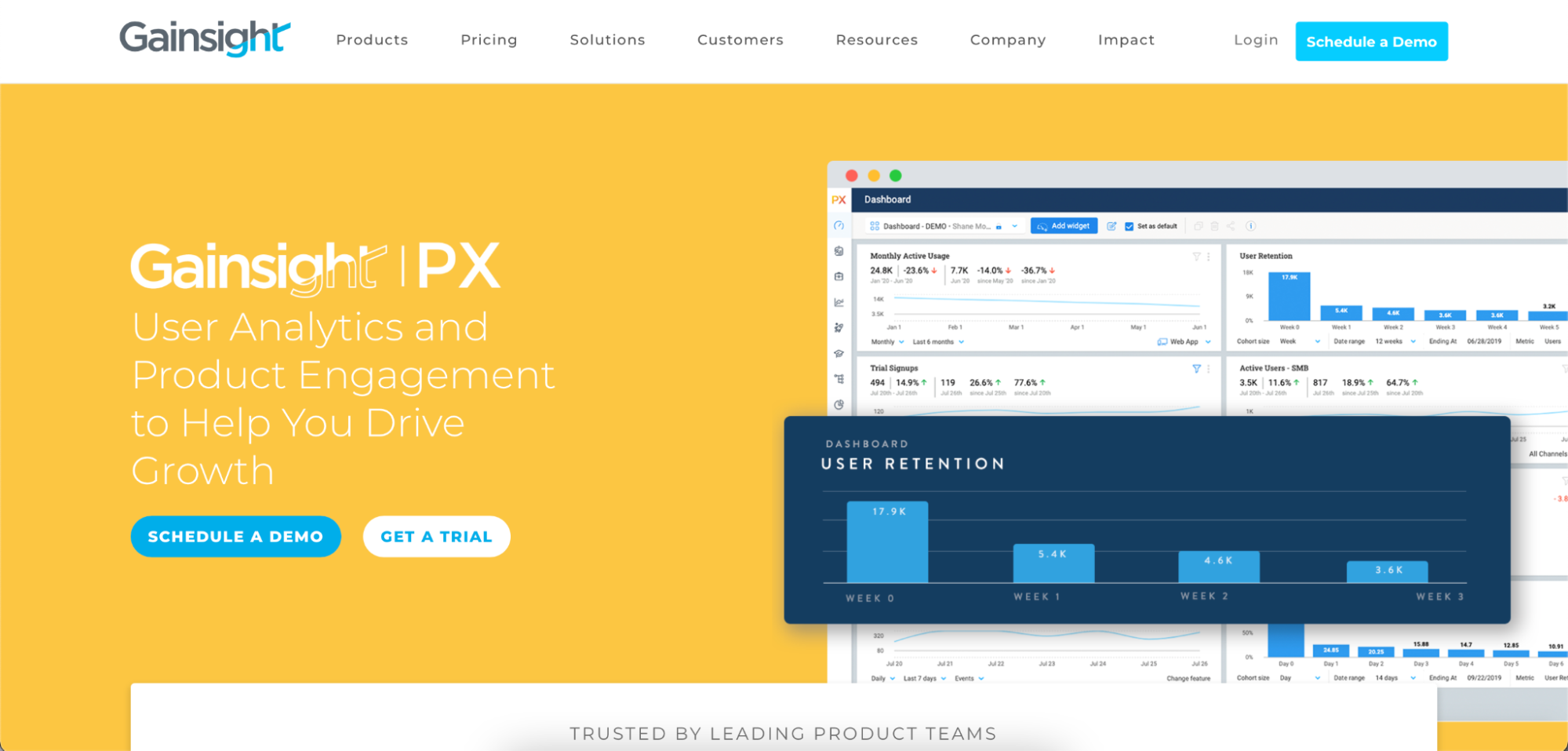
Gainsight PX price: Contact Gainsight for pricing
Gainsight PX is part of a suite of Gainsight products designed to help drive overall retention and growth. The product experience tool includes analytics features like cohorts, customer journeys, and segmentation—plus qualitative data collection through surveys and feedback. Then, users can create in-app engagements to help boost adoption and engagement.
Key features:
- Analytics
- Surveys and feedback
- In-app engagements
Use cases:
- Develop a deep understand of customer behavior inside your product
- Drive onboarding and adoption through in-app engagement nudges
- Collect qualitative user feedback to help identify opportunities to improve CX
Scuba.io
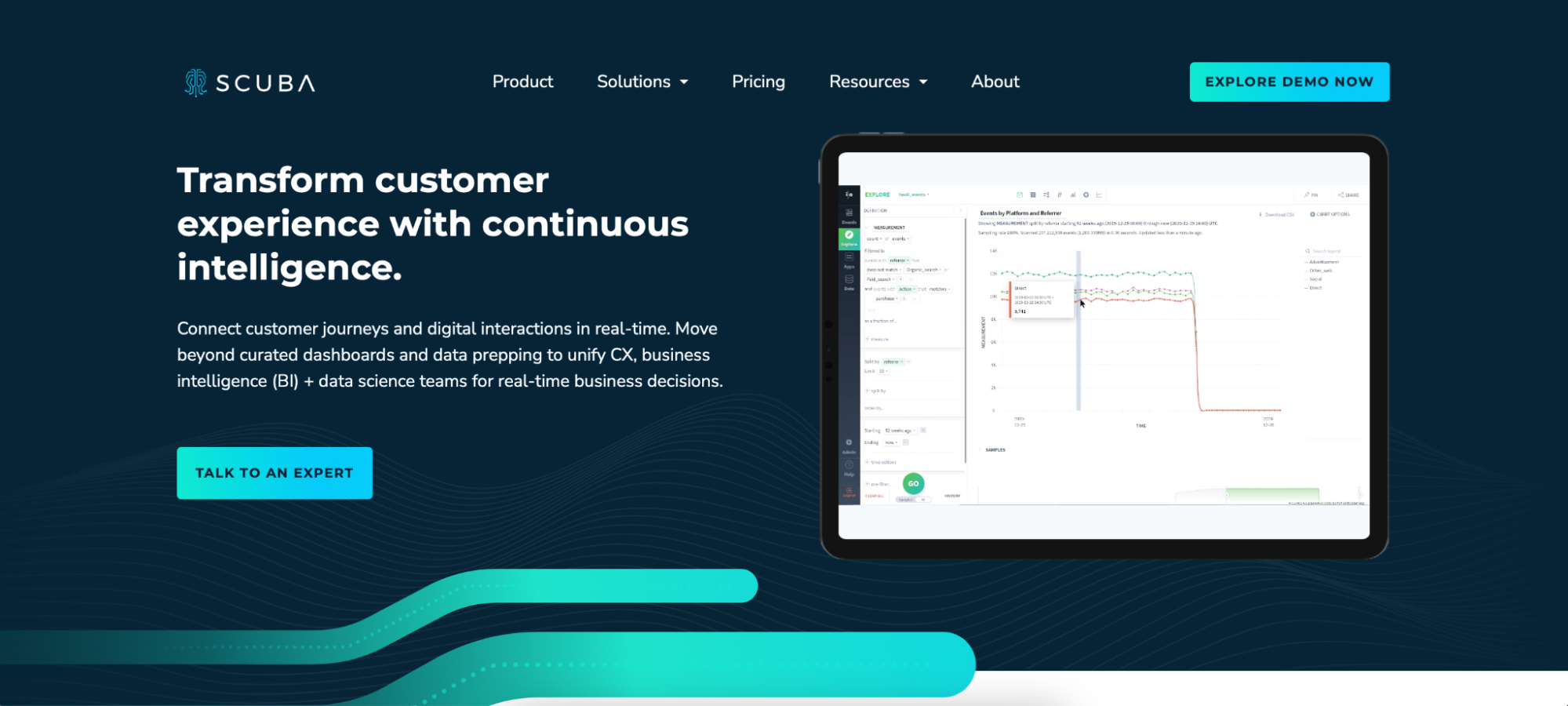
Scuba.io price: Limited free plan; contact Scuba.io for details on paid plans
Scuba.io combines product intelligence, operational, and marketing analytics to help your track performance across the entire customer experience. The tool aims to help centralize and unify customer data in a package that everyone in the org—from product to marketing and sales—can easily surface insights without in-depth technical knowledge.
Key features:
- Contextual flows
- Alerts
- Interactive analytics
Use cases:
- Deploy in your data cloud of choice for more security and control
- Conduct exploratory ad hoc analyses with no-code queries
- Automatically detect anomalies and outliers with ML
SessionCam
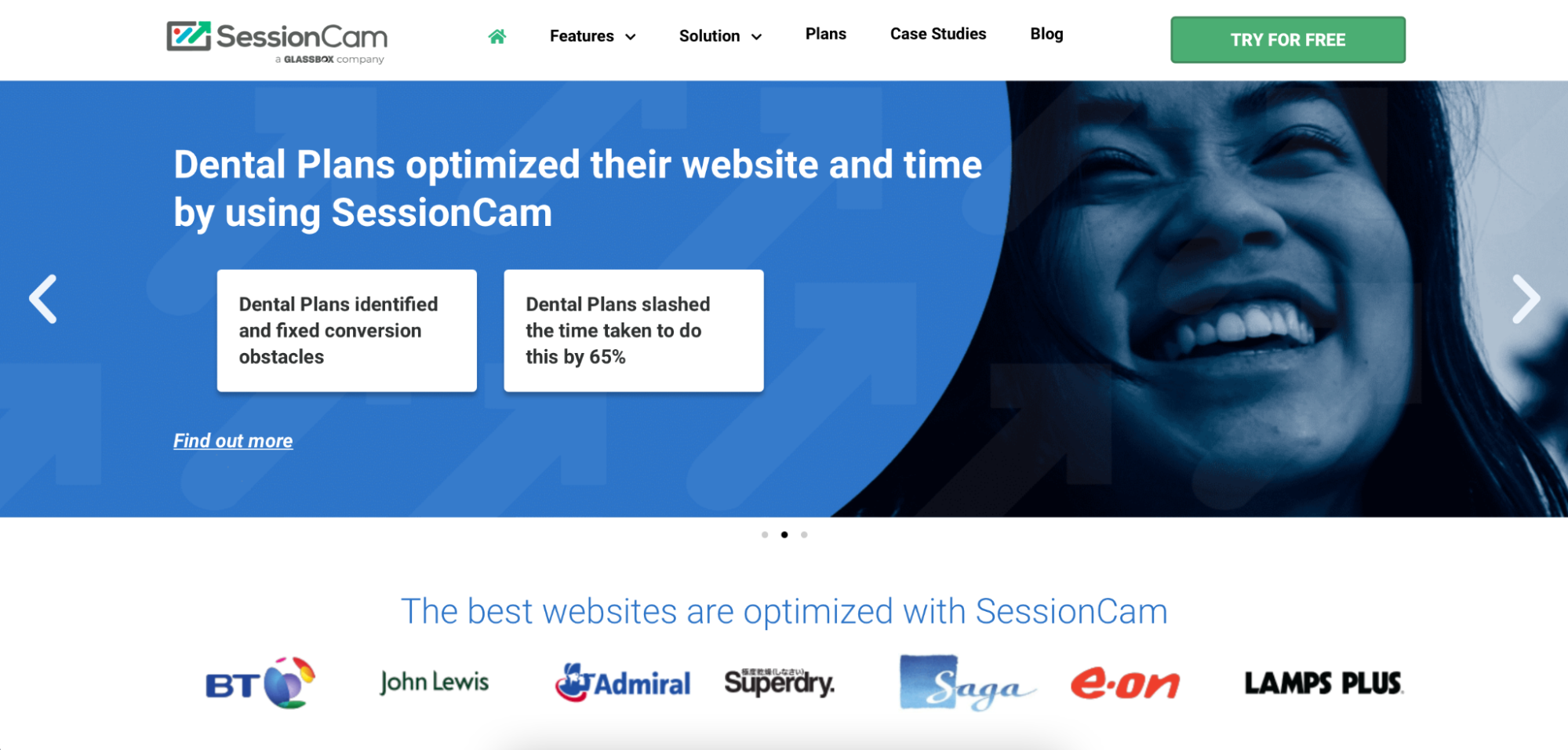
SessionCam price: Contact SessionCam for pricing
SessionCam offers a broad array of features including everything from session replays and heatmaps to conversion funnels and customer journey mapping. With a focus on website analytics and optimization, the tool is user-friendly enough for marketing and support teams and powerful enough for IT.
Key features:
- Session replay
- Heatmaps
- Link analytics
- Conversion funnels
Use cases:
- Automatically identify pages in need of optimization
- Identify common website issues with aggregate reports like heatmaps
- Add context to common problems with session replays
Customer Journey Analytics
The tools below work to help users uncover the full customer journey. Not the ideal funnel your marketing team mapped out, but the actual journeys customers take through your website and product.
Woopra
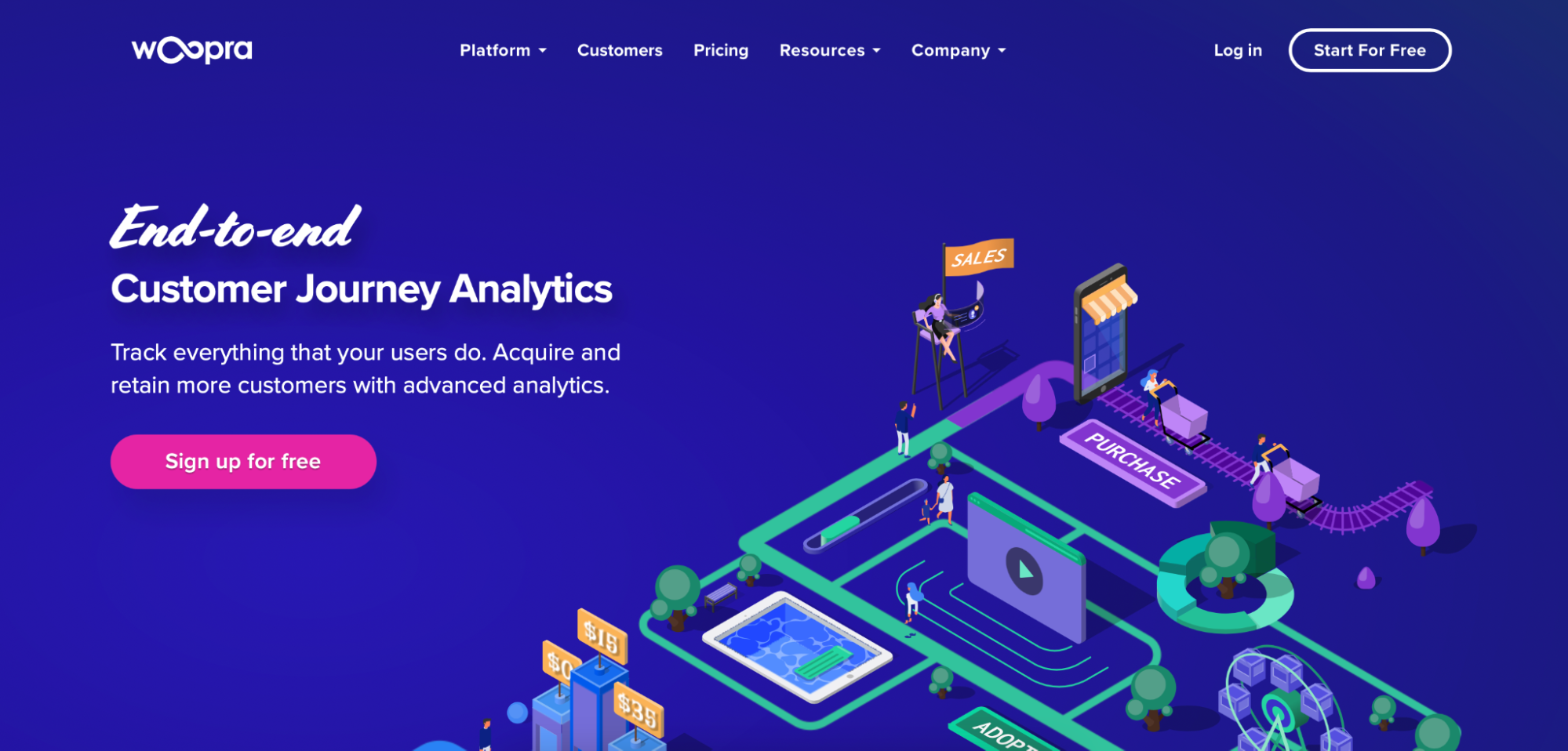
Woopra price: Limited free plan; paid plans start at $349/month
Woopra promises end-to-end customer journey analytics. The analytics features allow users to map user journeys, track KPI trends, and perform in-depth retention analysis. The “People” features help develop a deeper understanding of customers and why they behave the way they do. From there, Woopra enables customers to use triggers and automations to proactively engage users.
Key features:
- User journey tracking
- Attribution reports
- Retention reports
- People reports
Use cases:
- Analyze user engagement and retention over time
- Explore user journeys across all major touchpoints
- Engage users in real-time with triggers and automation
Kissmetrics
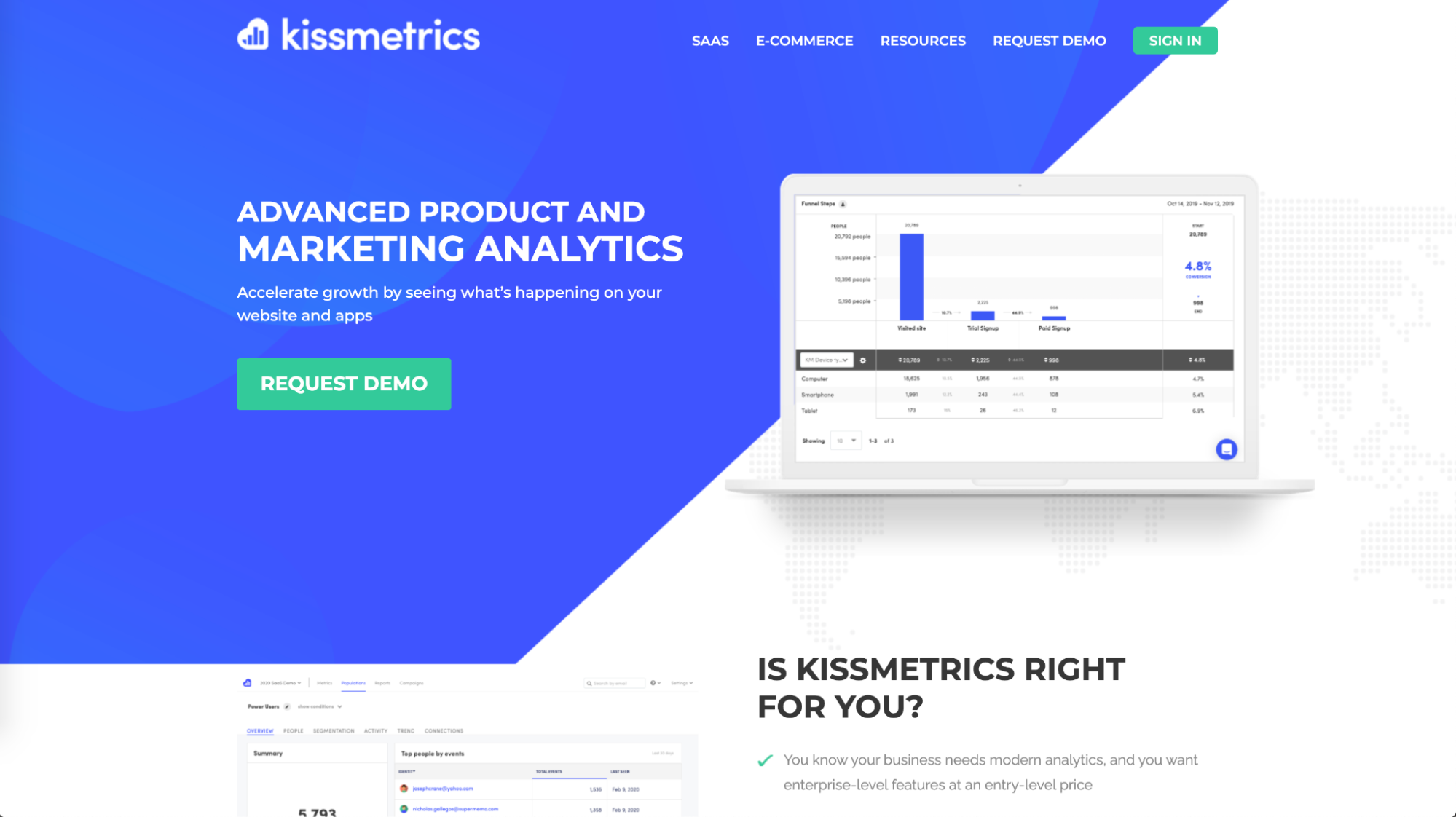
Kissmetrics price: Starts at $299/month for the Silver plan, which includes 3 users, and requires an annual agreement
Unlike some of the Mixpanel alternatives above, Kissmetrics is focused more on advanced web analytics versus Product Analytics.
The tool offers in-depth, user-level behavioral data that connects user action to a real person. That opens up full customer journey tracking. Plus, Kissmetrics also offers A/B testing features to help test website changes and create a feedback and iteration loop.
Key features:
- Dashboards
- Funnel and path reports
- People search
- Cohort report
Use cases:
- Optimize website performance
- Measure key SaaS metrics
- Improve ecommerce conversion
Mobile Analytics
These tools offer many of the same features as Mixpanel, but with a focus on mobile apps and integrating mobile app data into product and customer analytics.
CleverTap
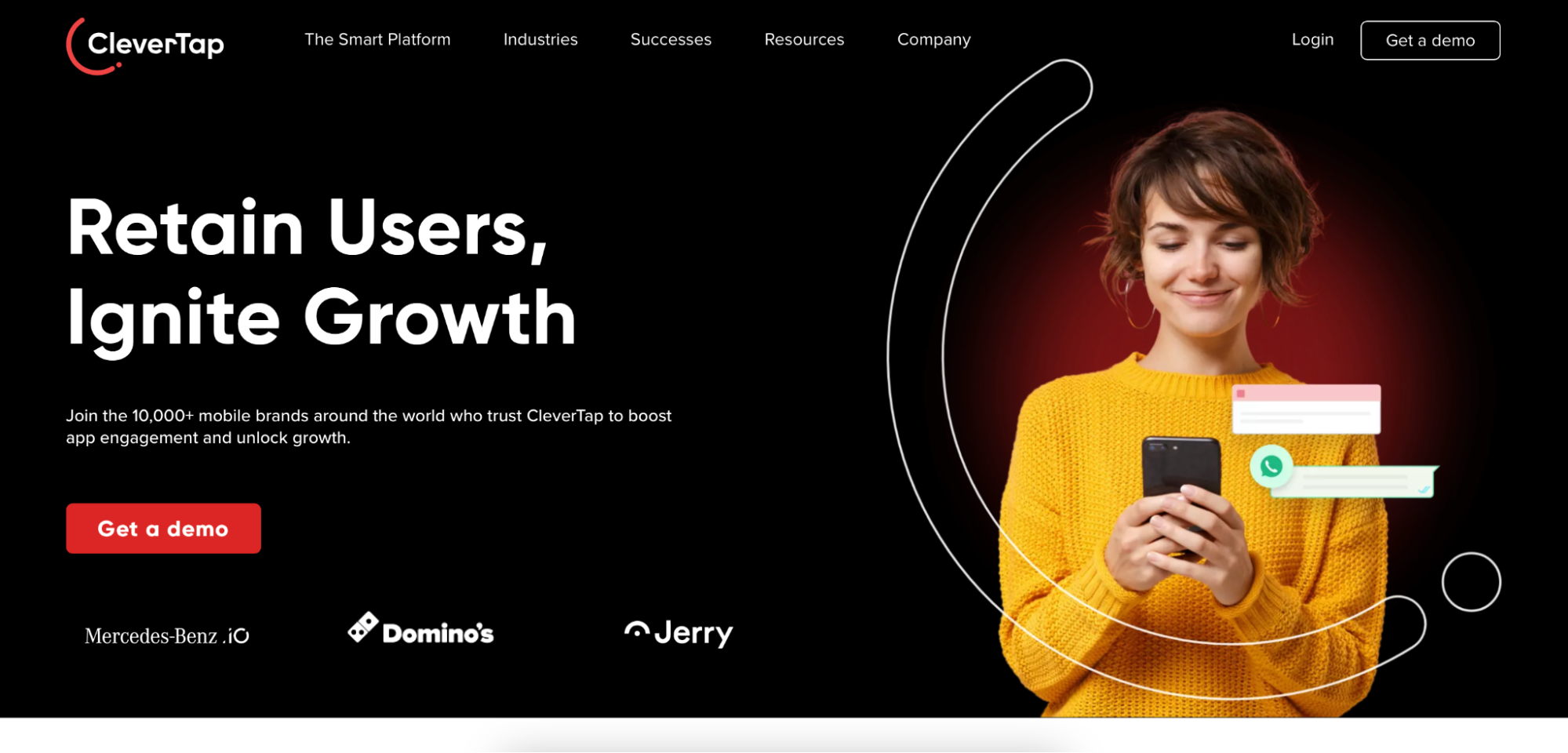
CleverTap price: Startup plans start at $200/month
CleverTap is a mobile-focused tool that aims to help app builders engage and retain users. It combines both analytics—like omnichannel journeys and segmentation—with execution tools like messaging campaigns and optimization and A/B testing to help you go from insight to action all in one tool.
With a focus on consumer apps, CleverTap is a great Mixpanel alternative for ecommerce, media, and travel app makers.
Key features:
- Engagement campaigns
- Omnichannel journeys
- Segmentation
- Campaign A/B testing
Use cases:
- Build actionable audience segments
- Track mobile app user behavior
- Build and send campaigns to boost app engagement and retention
Smartlook
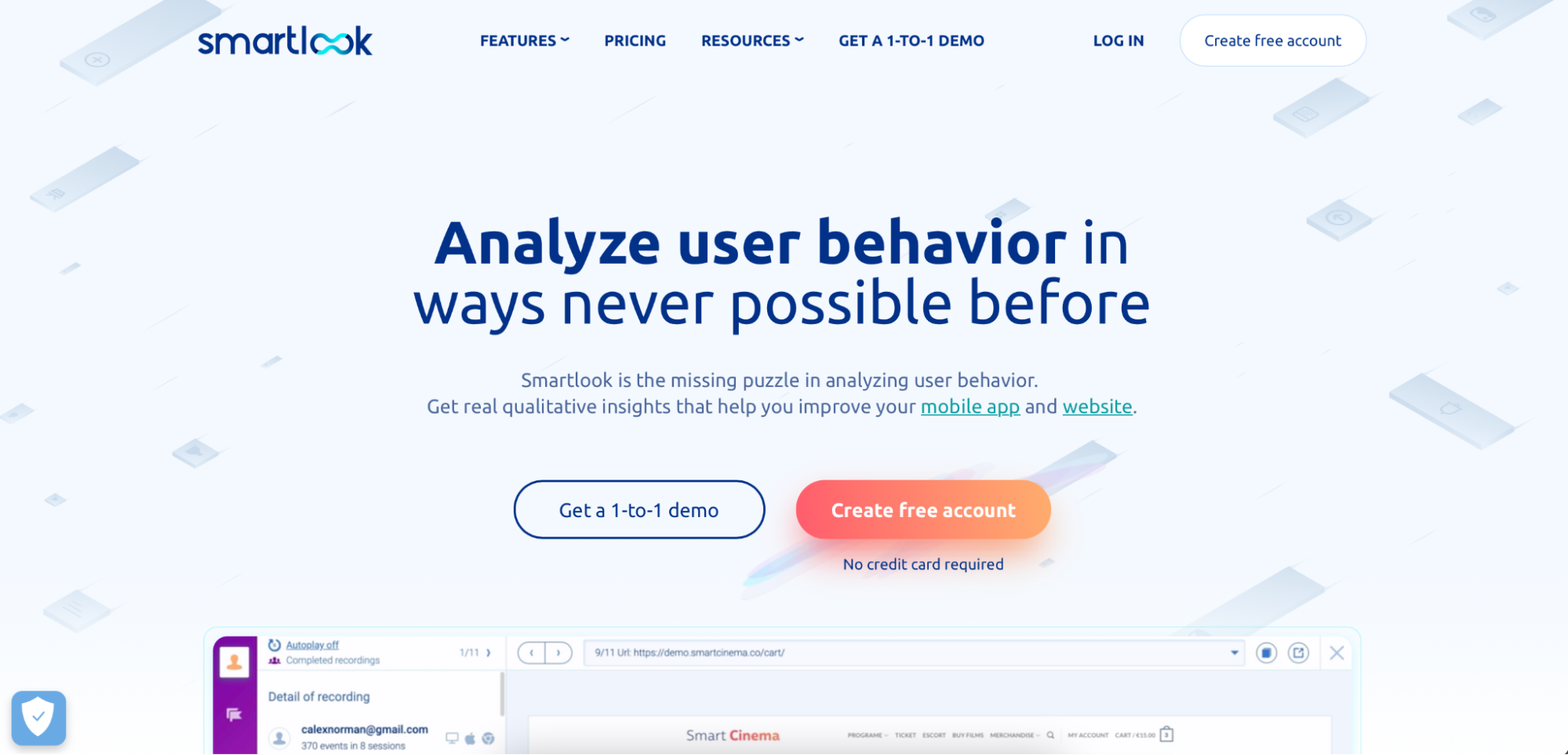
Smartlook price: Limited free plan; paid plans start at $39/month
With Smartlook, customers get a solution designed for both web and mobile analytics.
Smartlook helps visualize the customer journey with session recordings—which can be filtered by specific events—and heatmaps. Then, users can troubleshoot problem pages by using funnels to identify and diagnose reasons for user drop-off.
Key features:
- Session recordings
- Heatmaps
- Funnels
Use cases:
- Watch the actual customer experience
- Visualize aggregate web analytics with heatmaps
- Diagnose reasons for drop-off with funnels
Quantum Metric
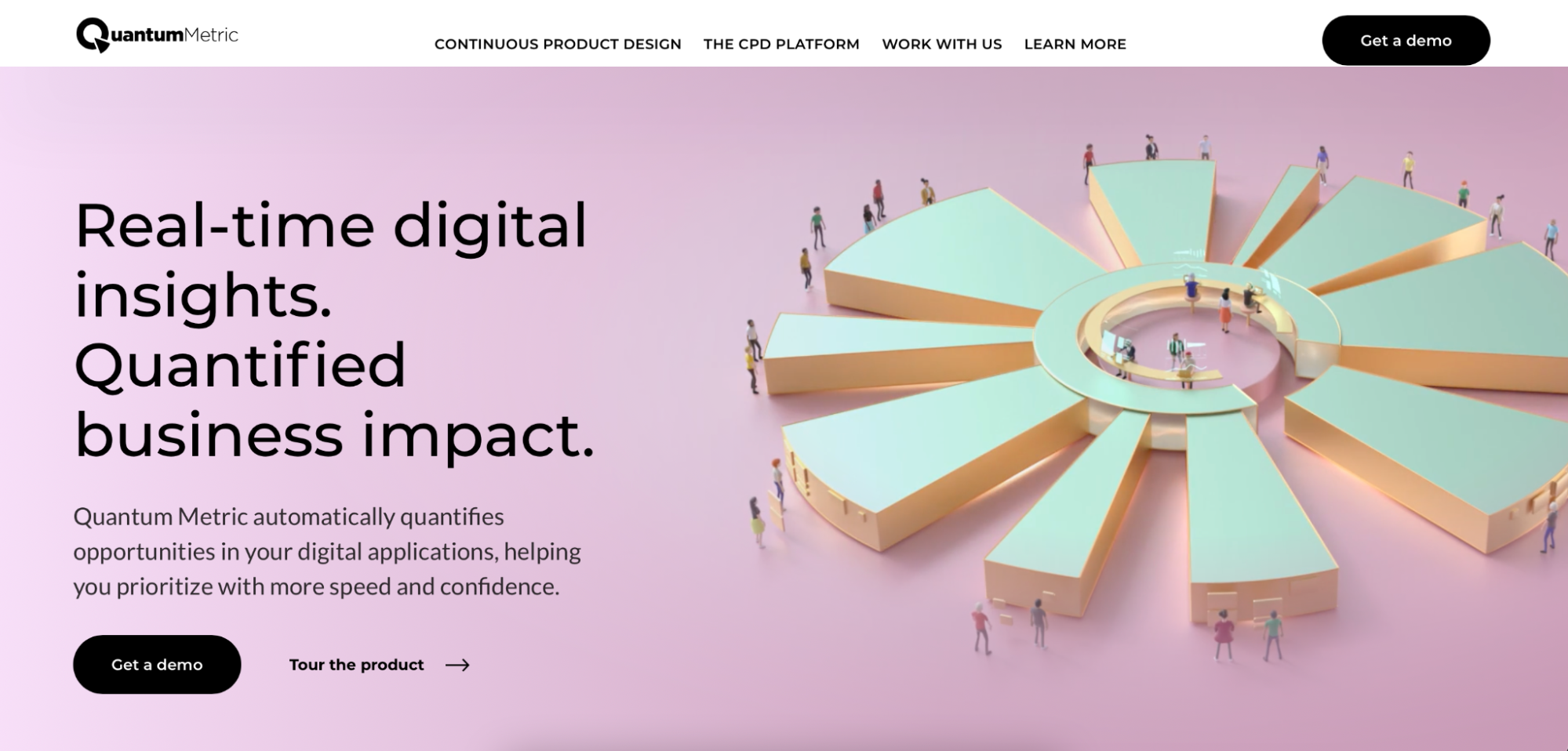
Quantum Metric price: Contact Quantum Metric for pricing
Quantum Metric is designed to help product teams build a continuous improvement loop. The tool promises to surface real-time customer behavior and signals and help companies construct a holistic view of the customer that teams across the org can agree upon.
With features like session replay and experience alerts, Quantum Metric makes it faster and easier to see and understand the customer experience.
Key features:
- Session replay
- Experience alerts
- Mobile app and page analytics
- Performance monitoring
Use cases:
- Build a continuous digital product improvement loop
- Gain more contextual and anecdotal insight into the customer journey
Open Source Alternatives to Mixpanel
The best open source alternatives offer all the same functionality and ease of use of Mixpanel, with the security and flexibility of self-hosting.
PostHog
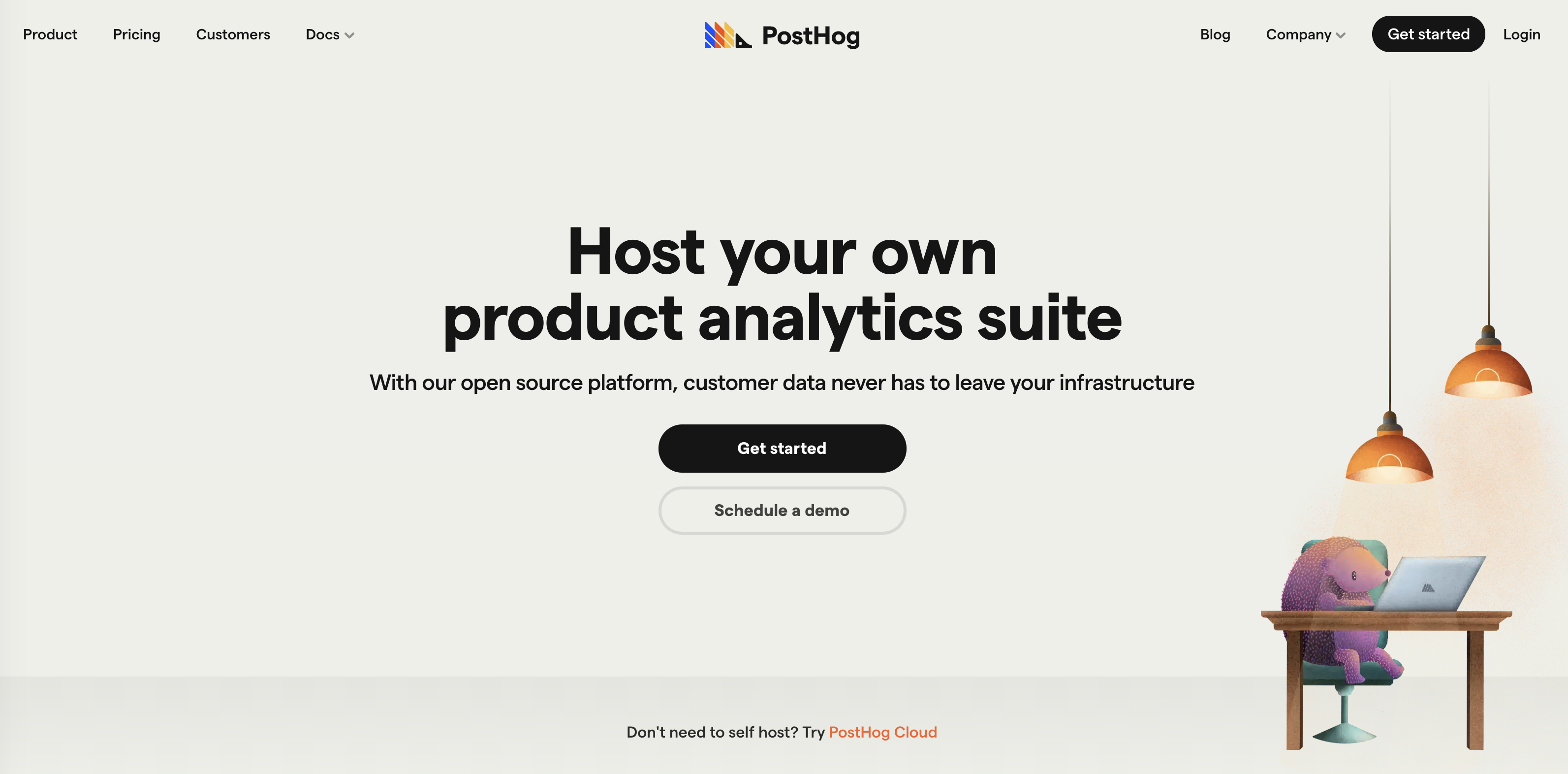
PostHog price: Free open source option for up to 1 project and 1 million events; paid plans start at $2,000/month for hosting, additional features, and collaboration options
PostHog is one platform that allows for open source Product Analytics. The tool automatically collects all your event data using autocapture, and offers a number of ways to pipe in data—including their own SDK.
Plus, it’s self-hosted, making it a great option for product teams with a focus on privacy and data governance.
Key features:
- Event pipelines
- Session recordings
- Feature flags
- Analytics
Use cases:
- Secure, self-hosted analytics
- Automatically capture all events
- Find trends among users who complete (or don’t complete) key events
Countly
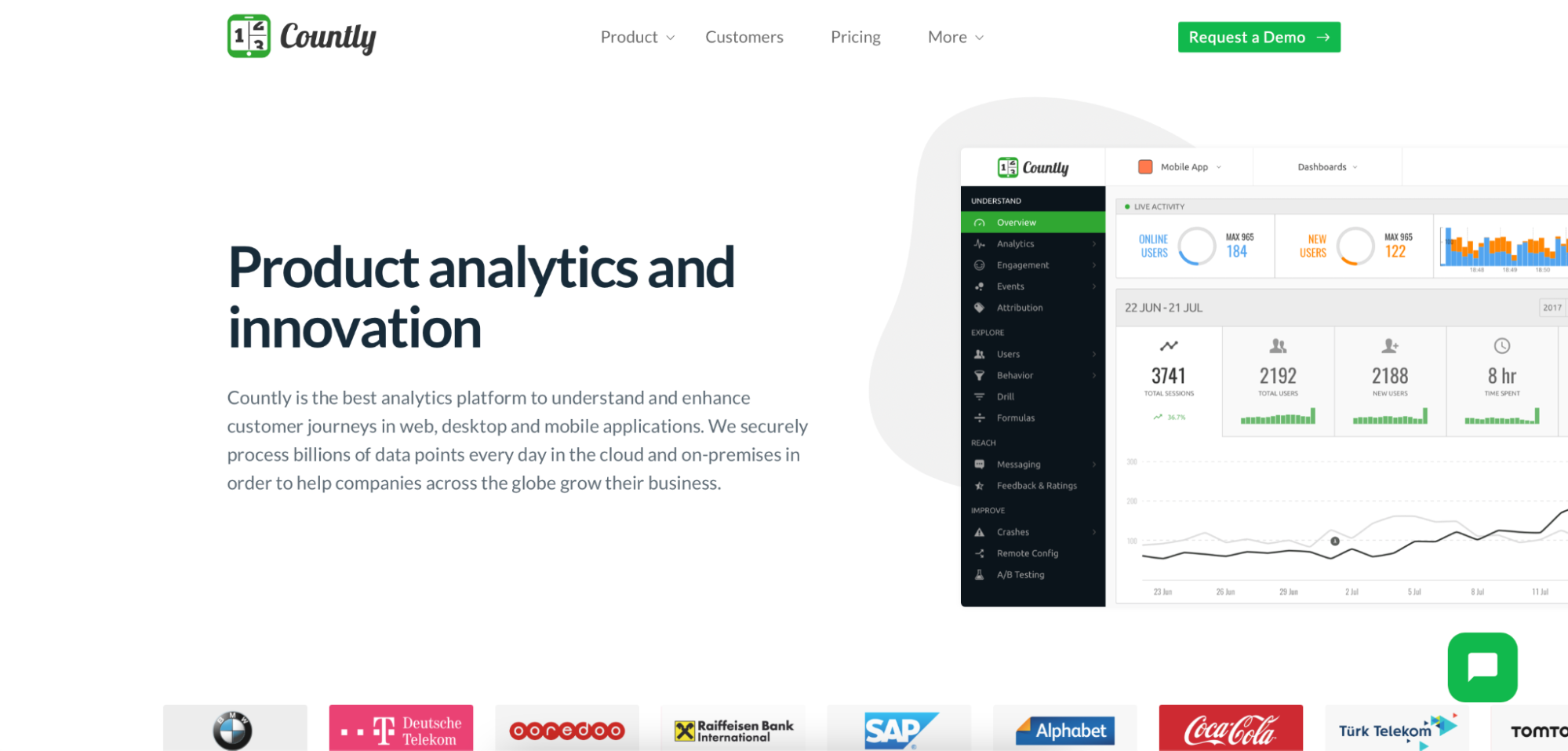
Countly price: Limited free plan; contact Countly for details on paid plans
Countly is another open source alternative to Mixpanel. With both on-premise and private cloud options—and more than 15 open source SDKs—the tool connects web, mobile, desktop, and IoT app data into one.
By combining cross-platform data, Countly helps product teams develop complete customer profiles. Then, users can view usage analytics and take action to improve app engagement with push notifications.
Key features:
- Custom event tracking
- Retention analysis
- Revenue analytics
- Attribution analytics
Use cases:
- Create a secure, on-premise analytics solution
- Unify mobile, web, desktop, and IoT data
- Develop a complete customer profile everyone can agree on
A Mixpanel Alternative for Every Team
Whether you need a more affordable option, an open source one, or specific features Mixpanel doesn’t offer, there are plenty of alternatives to choose from.
In our experience, the key to effective, actionable analytics comes down to where the underlying data comes from. That’s why we believe direct data warehouse integration is a crucial feature in any Mixpanel alternative.
If you’re looking to move away from Mixpanel toward a more modern Product Analytics tool, you can try Indicative today. Your first billion events are completely free!



