Today, we’re launching our first new tool in 5 years. It’s a new way to explore the various paths users take through your product, to uncover the most common paths users take and gain a deeper understanding of the customer journey.
We’re pretty excited about it, and we bet you will be, too. Oh, and we also launched on Product Hunt. Give it an upvote below:
Drumroll please…
Introducing Journeys
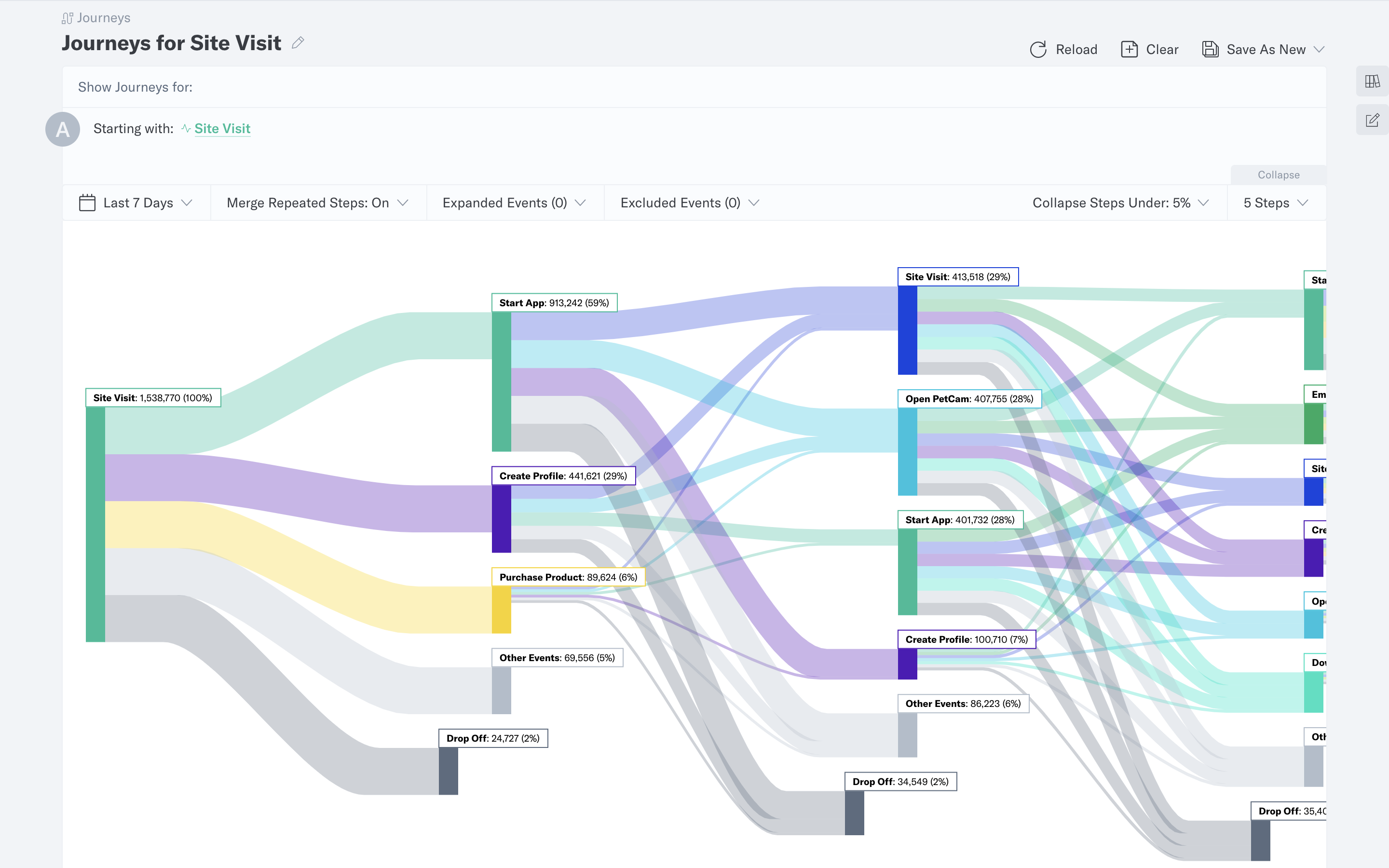
Journeys is designed to help you better understand what actually happens when users interact with your product. The tool enables you to:
- Discover the paths users most frequently follow through your product
- Analyze the top paths users follow after a specific event
- Take action by exploring users and creating user segments and Funnels based on what you find
What Can I Do With Journeys?
Journeys enables you to take an exploratory look at how customers move through your website and product. With it, you can:
- Identify common journeys that lead to conversion
- Answer questions about what users do after they create an account or upgrade
- Inform your product roadmap and improve the customer experience by understanding the paths users most frequently take
- Understand the behavior of new users and visualize how it varies from the way existing users navigate your product
- Uncover the paths customers take before they cancel, drop off, and churn
- Identify the features customers use and behaviors they exhibit before churning
- Spot red flags and proactively change user behavior to avoid churn before it happens
Once you’ve uncovered the paths and users you want to look at even further, you can pull those discoveries into the rest of the Indicative suite.
Create user groups based on key paths identified in Journeys—these can be used, queried, and compared to other user groups later on in our Segmentation, Multipath Funnel, and Cohort Analysis tools.
Pull particularly interesting user journeys into our Multipath Funnel tool to take an even deeper look at additional stats like drop-off, time to conversion, average conversion rate, and more.
Here’s an example:
Let’s say you want to explore what customers do after you increase the price on their bill. Do they chat with your support team? Do they call in? Or do they just pay the bill and move on?
Journeys helps you explore what all possible paths or interactions could be—answering the question ‘What do users do after we increase their bill?’ You can explore the paths above, along with other paths customers may take that you didn’t predict, and understand how common each path is.
How does Journeys work?
To start, you’ll input a starting event—an action users take on your website or app. This can be any event you track, like new registrations or upgrades, for example.
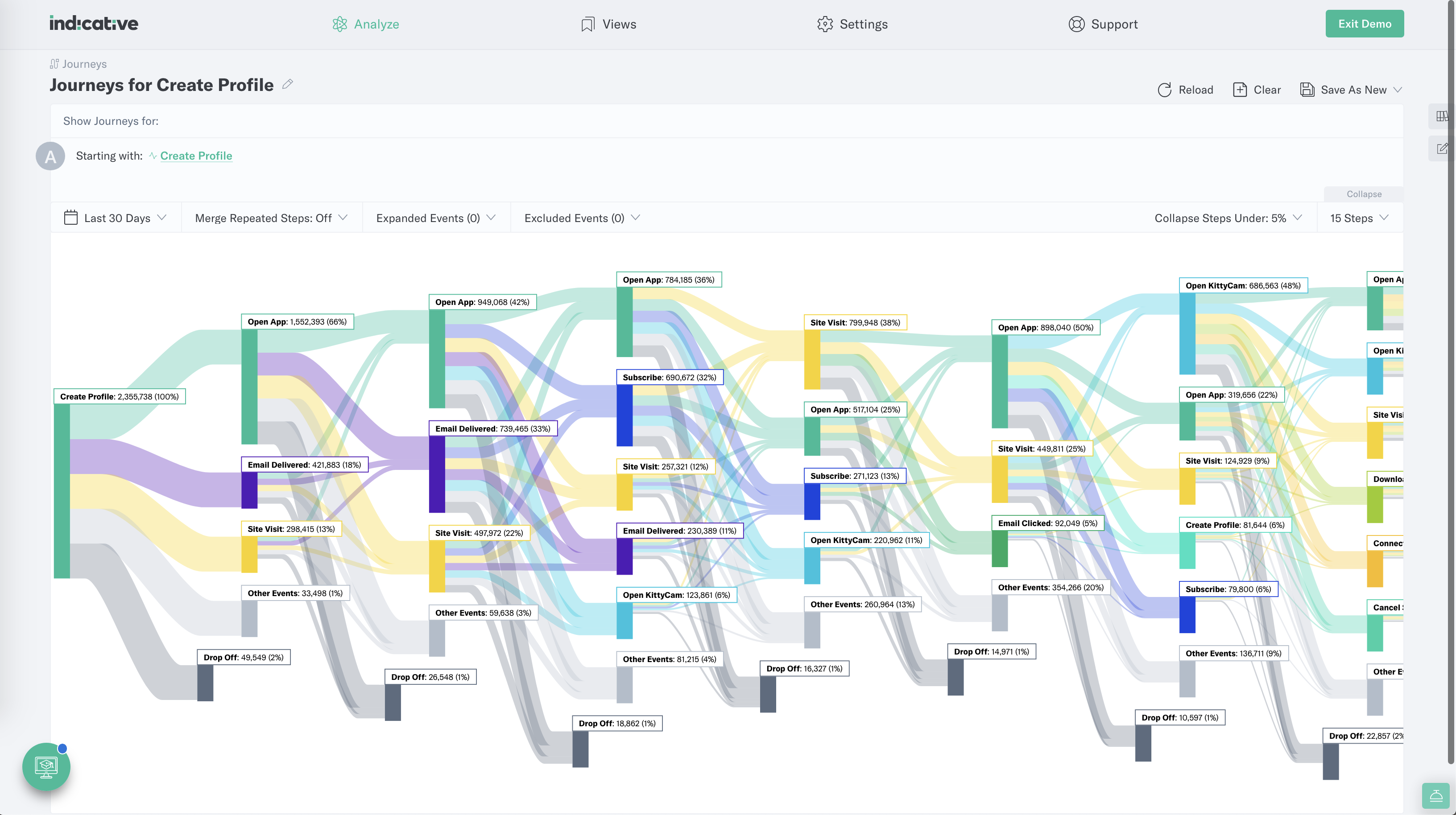
From there, Indicative will pull together all the paths users stemming from that event. Journeys will visualize the most common paths, ordered by the percentage of users who follow each.
Note: Journeys will default to pulling data from the last 7 days for Indicative Pro customers or the last 30 days for Enterprise customers.
Then, you can dig even deeper.
Simplify your analysis by:
- Excluding paths you aren’t interested in
- Merging repeated steps (like multiple views of the same page)
- Collapsing any steps taken by a small percentage of users (you can toggle off any paths less than 0.5-20% of users take)
Note: Journeys defaults to showing all paths taken by more than 5% of users
Deepen your analysis by:
- Expanding key events
- Looking deeper into certain journeys (up to 15 steps in)
- Comparing multiple journeys (for example, looking at how journeys differ for visitors who were retargeted versus cold visitors)
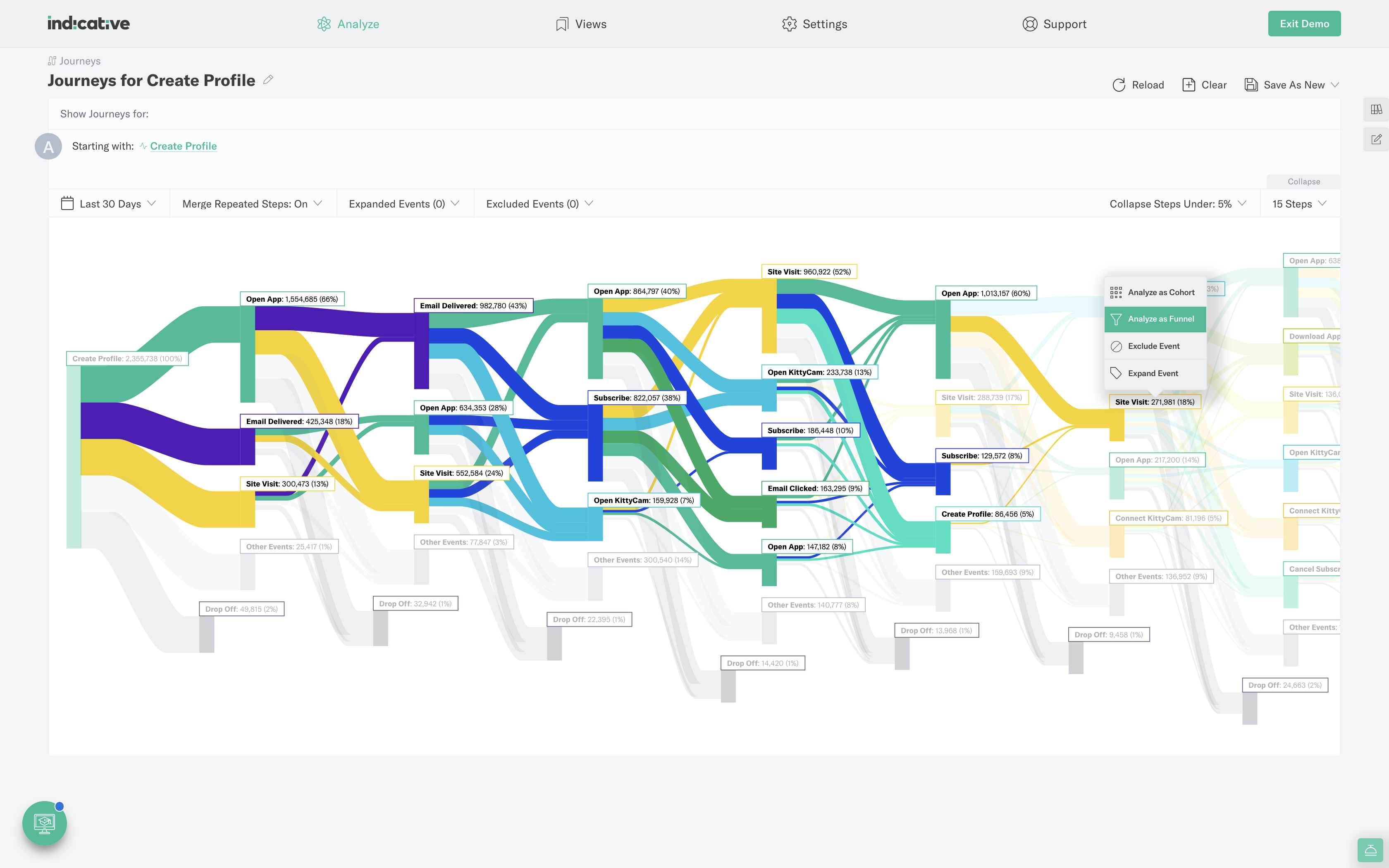
How Is Journeys Different From Funnels?
One question we’ve heard a lot is how Journeys is different from the Multipath Funnel tool already in Indicative. The biggest difference lies in what each tool allows you to do.
Multipath Funnels enable you to deeply analyze specific user flows. Journeys helps you explore common customer journeys and identify the ones you want to analyze more deeply with Multipath Funnels.
There’s More to Come With Journeys
We aren’t stopping there—our team is already hard at work adding even more features and value to Journeys. Here are a few additions to look out for in the coming months:
- Analyze customers journeys by end event (You’ll be able to start with registration or upgrade and see the reverse funnel—the journeys that led up to that event)
- Uncover the journeys that take place within your chosen conversion window
- Add multiple starting events and group them based on your chosen criteria
- Even more user functions to explore the users who reach an event and create user segments based on Journeys
- Run Journeys queries in a different time zone
We hope you’re as jazzed up about Journeys as we are, and we look forward to hearing your feedback on the new tool.



