We’ve launched some features that we think you’ll love! Take a look at our mid-July updates and announcements:
- New Funnel Builder Features
- Introducing Historical Funnels
- Print Mode for Reporting
- …and product enhancements!
At Indicative, we value our customers’ feedback. Thanks to customer feedback we have a lot of exciting features in the pipeline, that’s why we’d love if you shared your feedback (good or bad) here through our two-question survey!
New Features
New Funnel Builder Features
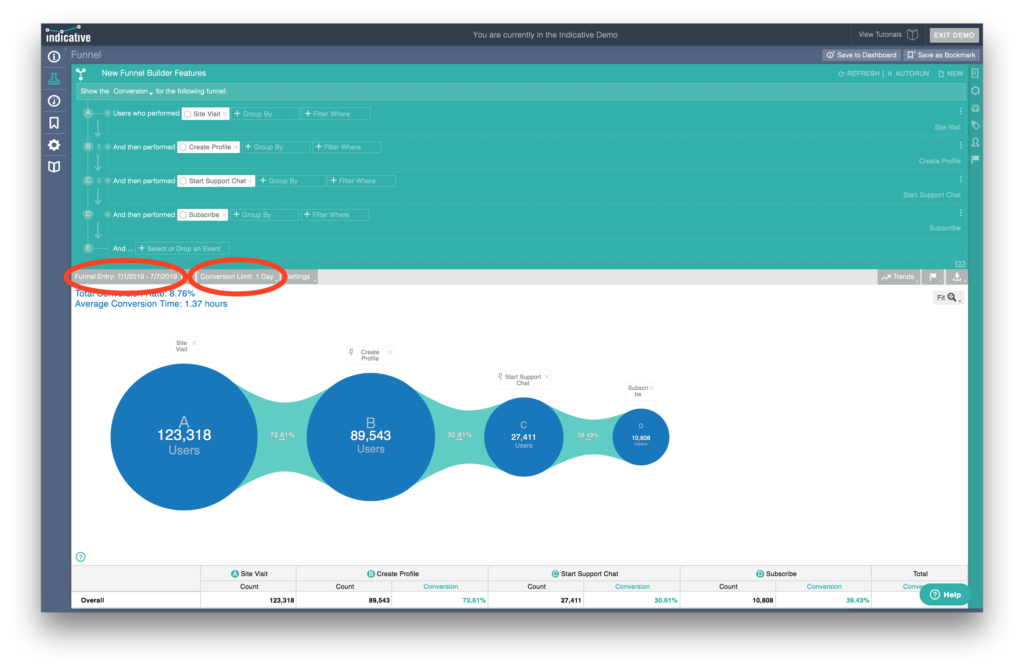
We’ve expanded our Funnel functionality to give you more ways to examine your data. The Funnel date range now applies to when a user entered the Funnel and the new Conversion Limit setting lets you set how long users had to complete the entire funnel. You can limit how long users have to convert or track who converted anytime after entering the funnel.
Introducing Historical Funnels
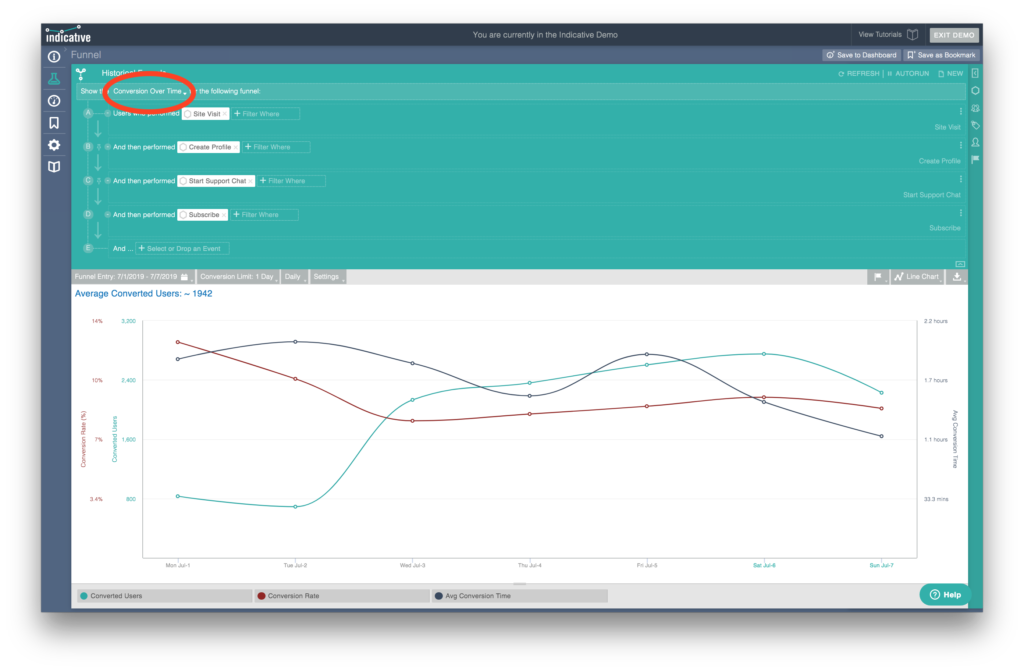
Request and you shall receive! We’re excited to announce our new Conversion Over Time functionality which plots your Funnel analysis over the specified time range. This allows you to see how your customer journey is changing over time, including your conversion rate, average conversion time, and the number of converted users.
Print Mode for Reporting
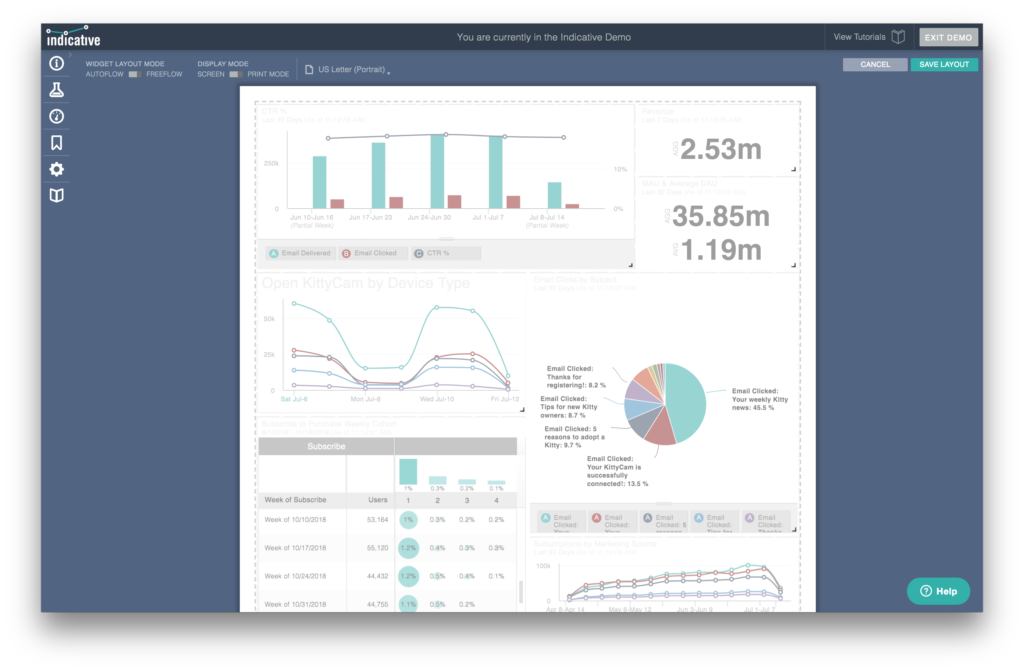
Sharing and downloading your dashboards just got better! Now, Print mode conforms your dashboard layout to fit into a printable page, allowing you to organize your dashboard across multiple pages, and customize your print (or PDF) format.
Sharing your dashboard with your team, executives, or investors is easier than ever. Be on the lookout for more reporting capabilities coming soon!
Widget Panel Settings
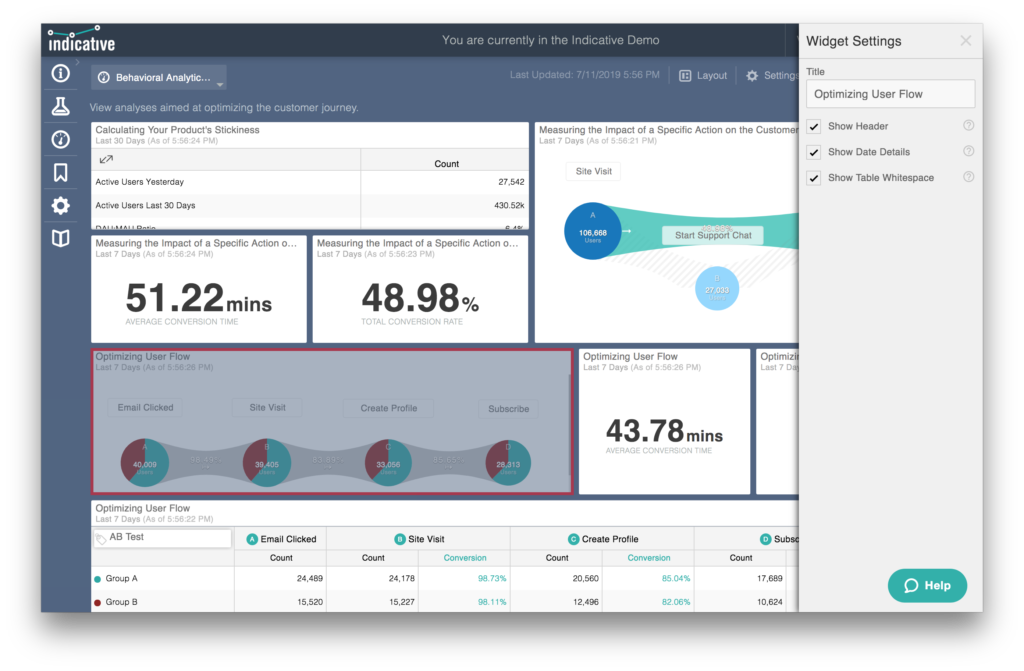
The new settings panel for dashboard widgets, appearing as 3 dots next to a query name, brings you to a settings panel to show/hide header, date details, and table white space.
Dashboard Settings
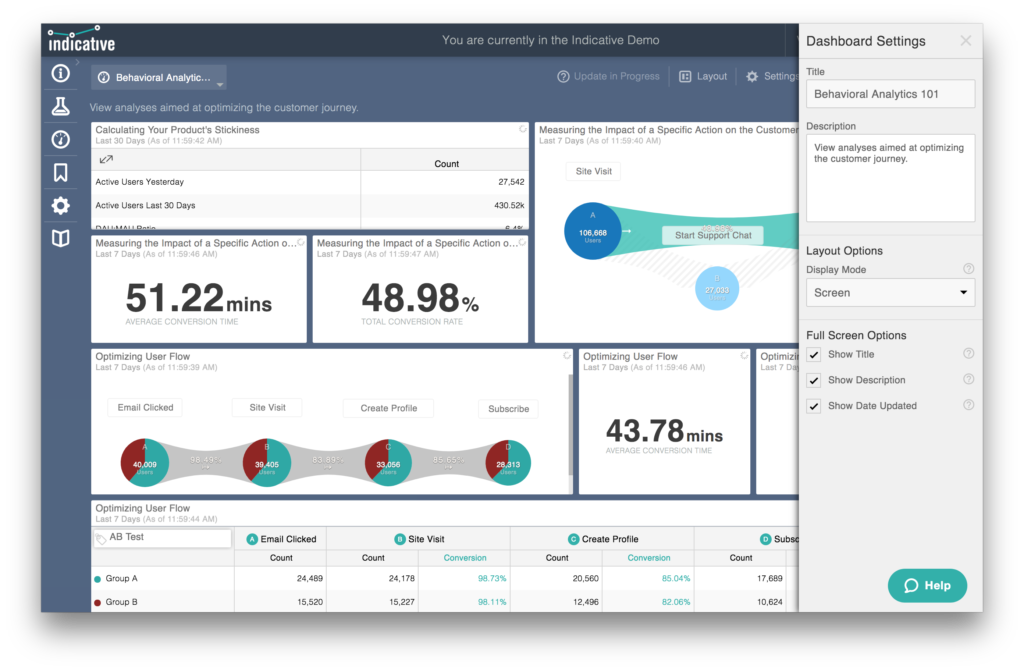
Dashboard settings now allows you to display and edit the title, description, mode, and last updated time of your dashboard.
Product Enhancements:
✔ We’ve optimized load priority so that your active dashboard widget and dashboard will load faster, saving you time and keeping your data up to date.
✔ Creating and loading a new User Segment now takes priority over daily refreshes, decreasing your load time when building new User Segments.
✔ In Segmentation, the reset button now says New and appears next to an icon of a blank sheet, so you can easily build a new query.
✔ Check out our review on FitSmallBusiness!



